v2.13
Apple Reminder Integration and Early Access to Session 3: To Do!
March 24 2025
We have been cooking a new feature that we are excited about: Apple Reminder Integration 🎉.
This feature allows you to see your Apple Reminders in Session's calendar interface.
✨ Some cool features:
- Session will try to auto match Reminder lists title with Session category.
- That's powerful as you can start a Session with pre-populated intention and category based on Apple Reminder title and list title.
- Show your overdue reminders in today. Make sure you are not forgetting them.
We are also very excited to introduce you a sneak peek to Session 3 biggest feature: To Do.
✅ Problems that To Do solve:
- How do I plan my day on Session?
- I want to visualize and make estimation of my day.
- I want to see how long I spent on a specific task.
- I don't want to do too much context switching (switch apps) to plan my day.
⛔ What To Do is not designed for:
- To replace your To Do app.
- Our goal is to augment your To Do for pending tasks and long term planning.
- Session is for now. For execution. With planning just limited to today.
- To keep Session simple and focused, we don't plan to add filter by category, tags, etc.
- It's limited to "Today".
- And to achieve that, we plan to make some integration soSession plays well with some popular todo apps.
🔗 For now, we have made 3 simple integration:
- Plain Text. Simply copy and paste listical text from various app into Session To Do.
- Things 3: Session will pull tasks from your Today's list. Completing the To Do on Session also complete them on Things.
- Linear.app: for software engineers. Select multiple issues and copy them into Session To Do.
We worked extra hard on this to make sure it has a solid foundation for what's coming. And we believe the current version is enough to be used as a beta.
We hope you give a chance to try it and give us feedback!
It can be enabled on Settings > Developer Mode > Early Preview > To Do.
Make sure to read the documentation inside the early preview page for full details 💪!
New Features

NEW
Apple Reminder Integration
See your Reminders in Session Calendar
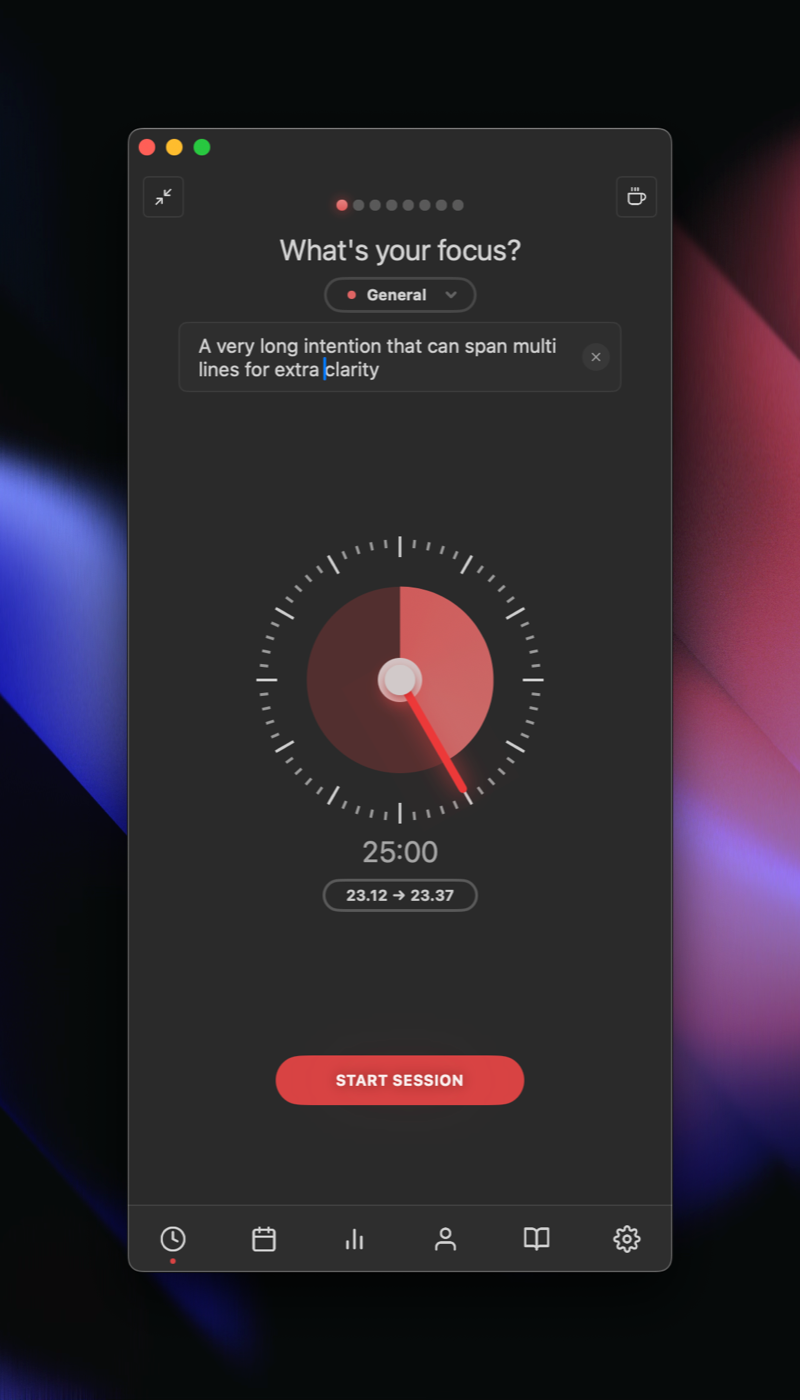
NEW
Growing intention textfield
Intention textfield will grow with long texts

NEW
Focus per day
Session now shows how many hours you have focused today on daily view
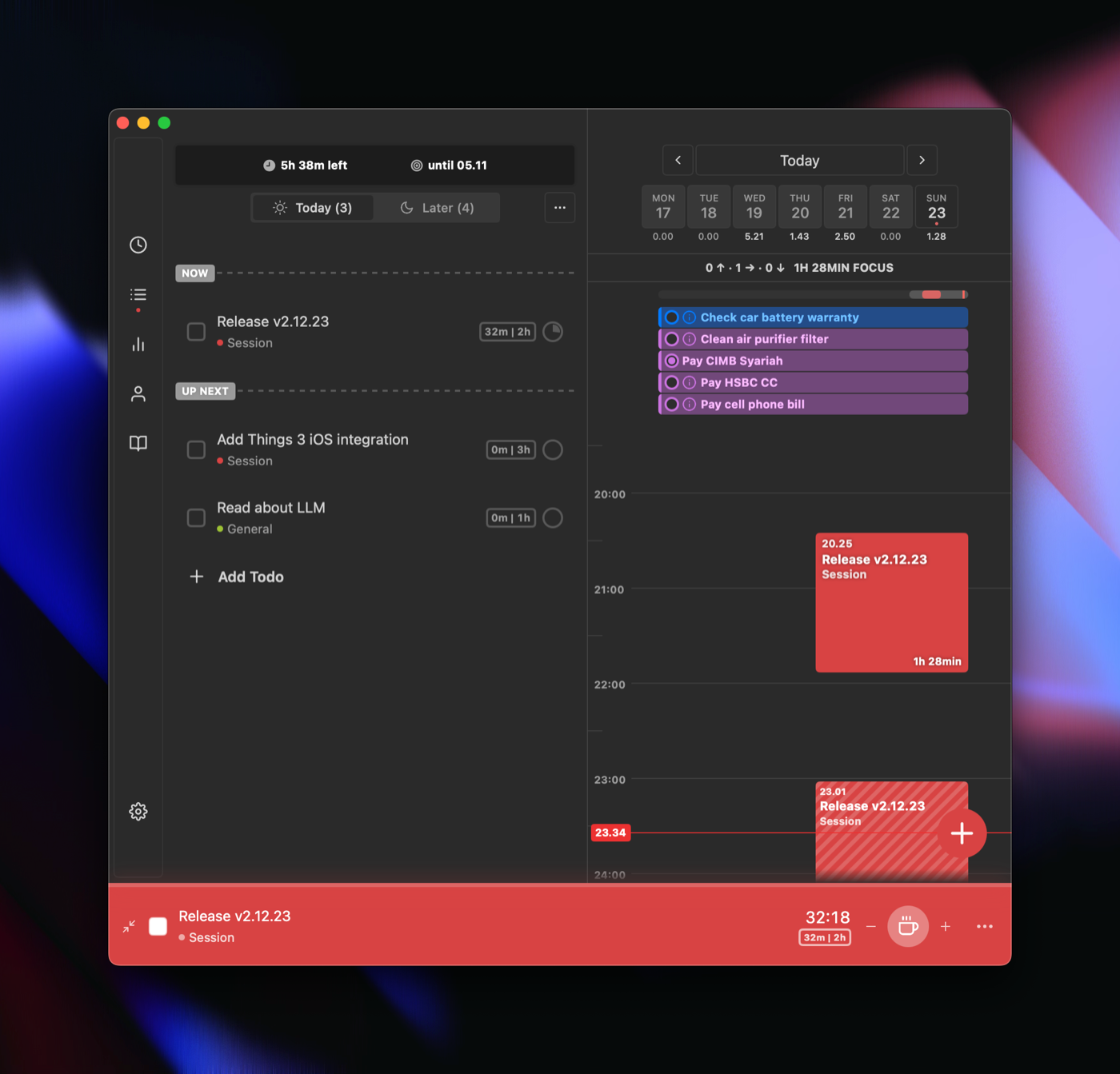
NEW
To Do Early Preview
Early preview of To Do feature
Bug Fixes and Improvement
- Fix issue where pauses on Session sometimes disappear
- Fix projected calendar height and rendering
- General performance improvements
v2.12
Mini Player, Direct Download, and Direct Payment!
December 25 2024
For a while now, there's been an issue where Session menu icon can get hidden on menubar when there's too many item on the menu. The menu icon has been instrumental to see the timer quicky and control the Session.
To fix this issue, we are fixing it the hard way. Introducing: Mini Player. Sesssion now has a new mode where the window is small, always on top, and can control the timer. This effectively fixed the problem previously we have with the menubar.
There are also many updates visually, small UX improvement here and there, and many bug fixes.
Other than that, we also introduced a direct download for Session Mac. This solves two problem:
- Many companies have Mac that block App Store. Direct download enables everyone to use Session.
- Many users have problem with App Store payment where they can't expense it to their company. Direct download enables user to use custom payment instead of forcing everyone use single credit card like App Store does.
- Update & important bug fixes are now instantly available: there's no need to wait for Apple to approve an update. Last time, we have important bug that only approved after 2 weeks.
We hope you enjoy this update as much as we do!
New Features
NEW
Mini Player
Small window that always on top and can control the timer
NEW
Whole App Redesign
More consistent and visually pleasing color, especially on light mode
NEW
Direct Download and Payment
Now you can use Session in enterprise environment and expense it to your company
v2.11
iOS Website and App Blocker, Control Center, Contextual Action Button, WatchOS 11 Live Activities, and more
September 16 2024
Today is the first time we’ve released Session on major iOS version launch date. This update focuses on iOS features to be more powerful, like the macOS version, and we’re excited to share them with you!
The first feature is the iOS app and web blocker. Now, you can block websites and iOS apps. This is a great feature for people who are easily distracted by social media, messaging, and games. We personally use this feature to block games, shopping apps, and social media.
p.s. Apple respect user privacy by translating user apps & web lists into random text like 52db7ea3-7365-4670-a233-b0e2d07c9d52. This text is generated based on your iCloud account. Session sync this random text between devices. So, as long as:
- your iOS devices are logged in under the same iCloud account
- your iOS devices are logged in on Session with any email (doesn't have to be iCloud)
…you only need to configure the blocked websites / apps once because the web and app blocker under the same iCloud account can understand that random text.
Other than that, we’ve introduced Control Center buttons. You can start, stop, break, increment, and decrement the timer, or abandon the session directly from Control Center.
But the coolest feature, for us, is the introduction of the contextual action button. This is a great addition for iPhones with a physical action button. This single button does different things based on the context. When Session is:
- Not running: It’ll start a session.
- Running: It’ll save the current session and take a break.
- On a break: It’ll save the current break and start a new session.
- Abandoning: It’ll abandon the break or session.
Lastly, live activities are coming to watchOS 11, and the same contextual button works here too. You can start, stop, break, and abandon the session directly from the Apple Watch widget, all based on your session timer state.
There are many other unseen changes, such as a more efficient data synchronization mechanism and refactored code for better maintainability.
Fun fact: this update has been slow to release because we started hiring for the first time, and so far the effort has not been fruitful. We initially hired part-time freelancers, but time was spent educating candidates with no progress being made. We ended up learning that candidates were working full-time jobs, and their employers almost always required overtime. As a result, candidates didn’t have enough time to work with us. Some overestimated their energy level and said that balancing full-time and part-time work was not an issue. They quickly learned that it was, in fact, an issue.
Anyway, we’ve just hired a candidate who we made sure has no full-time job, is focused on iOS development (since macOS developers are rare), and is willing to work on-site initially for quicker knowledge transfer.
Hopefully, this investment will be fruitful, and Session can be developed faster. I, myself (Philip, the only one working here), can’t handle it all alone anymore. There’s too much work!
New Features
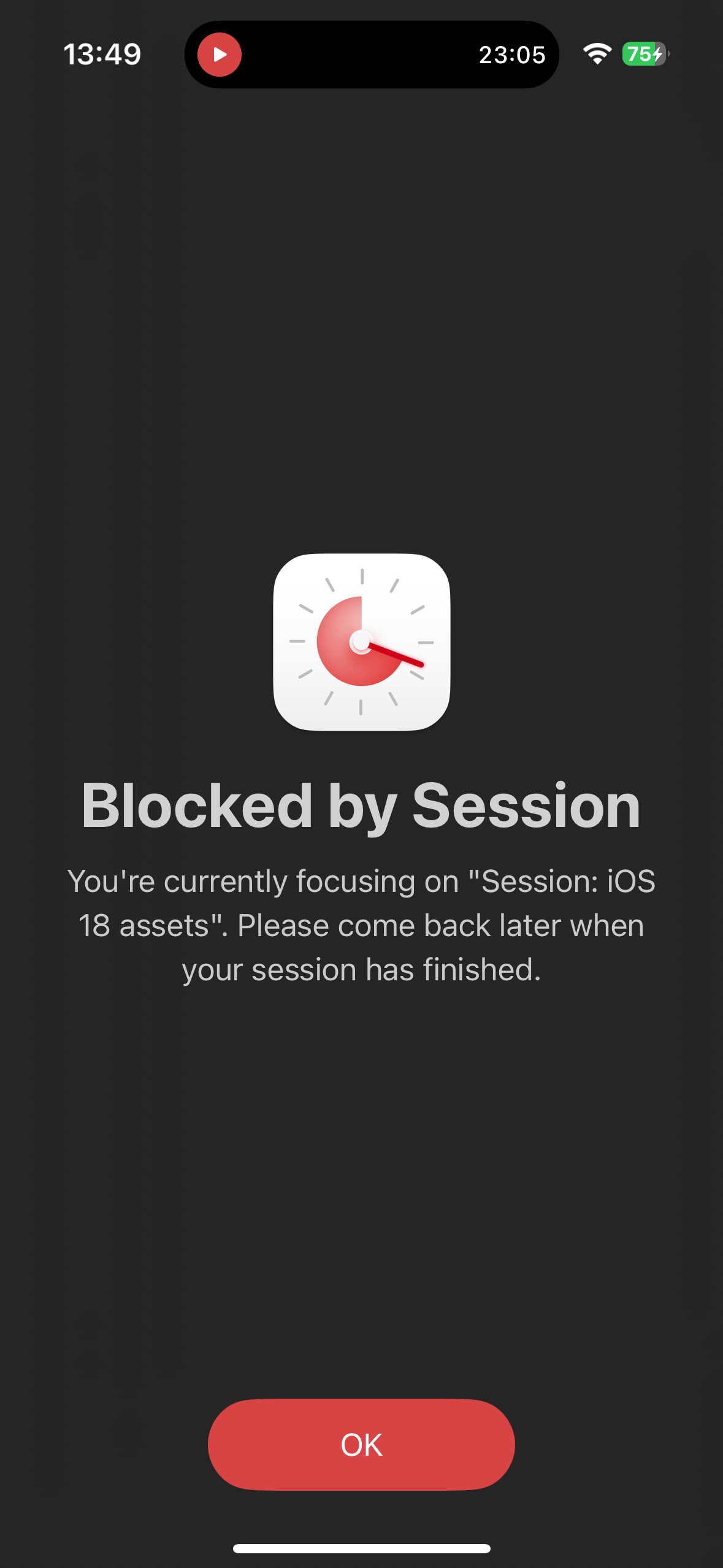
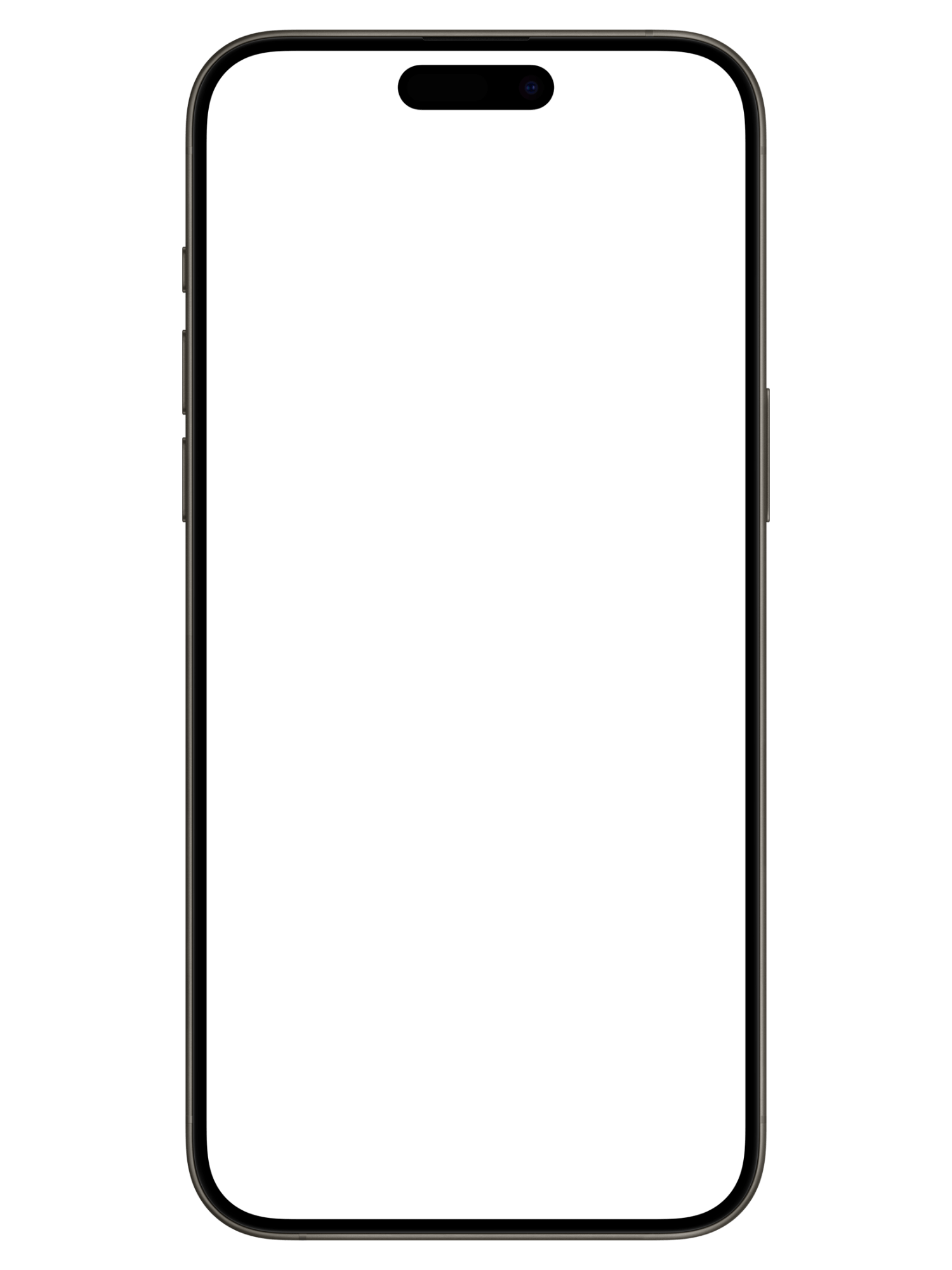
NEW
iOS website and app blocker
Block website and app on Session
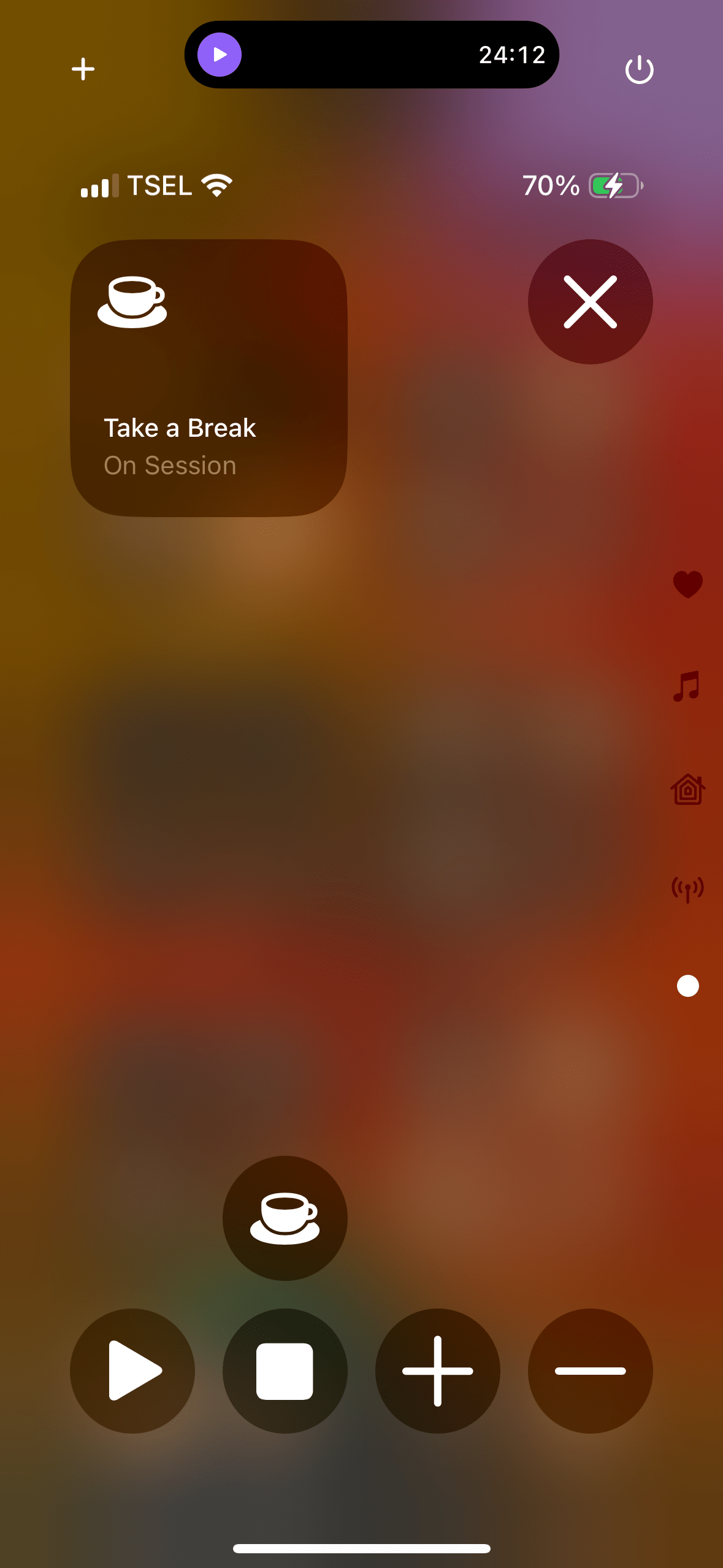
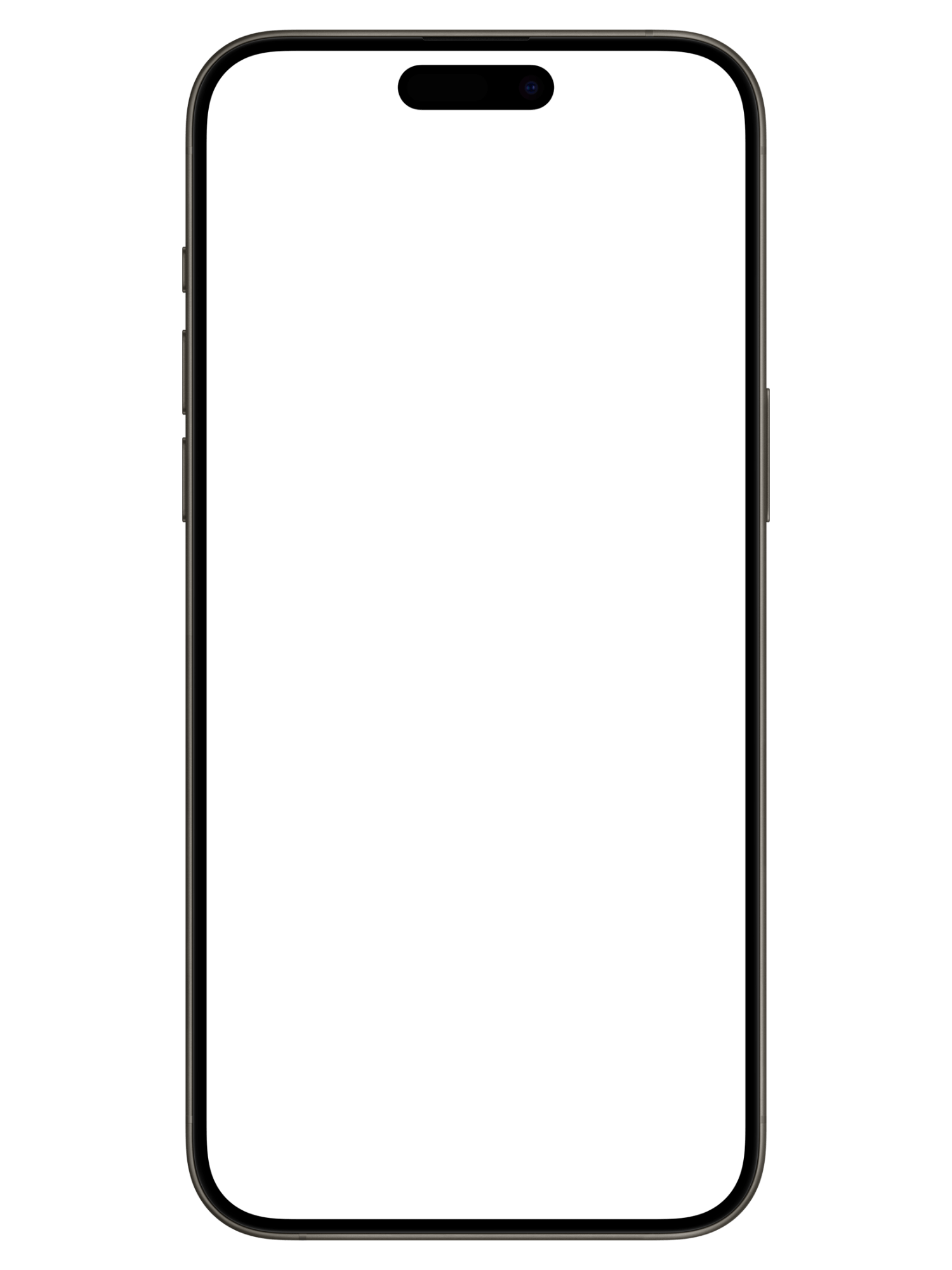
NEW
Control Center
Control the timer from Control Center
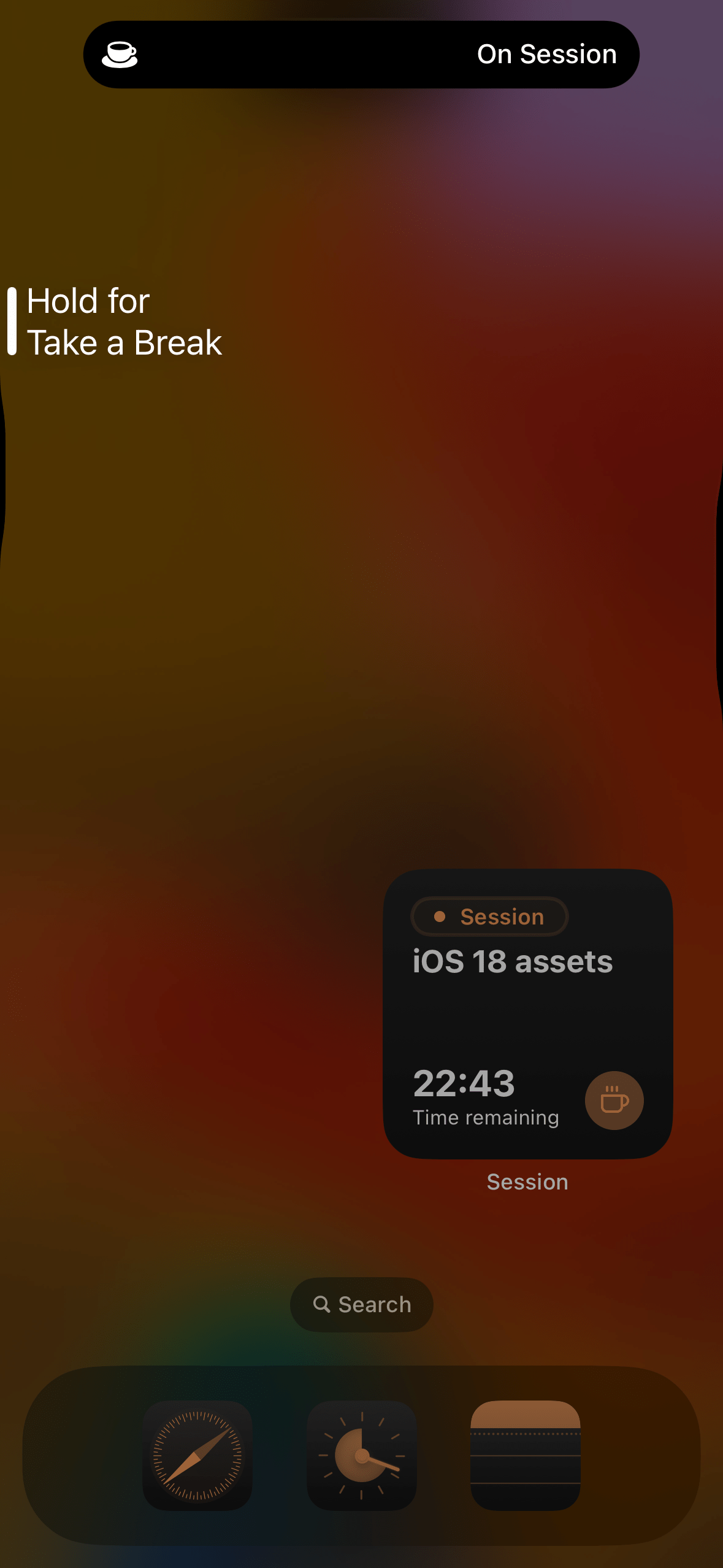
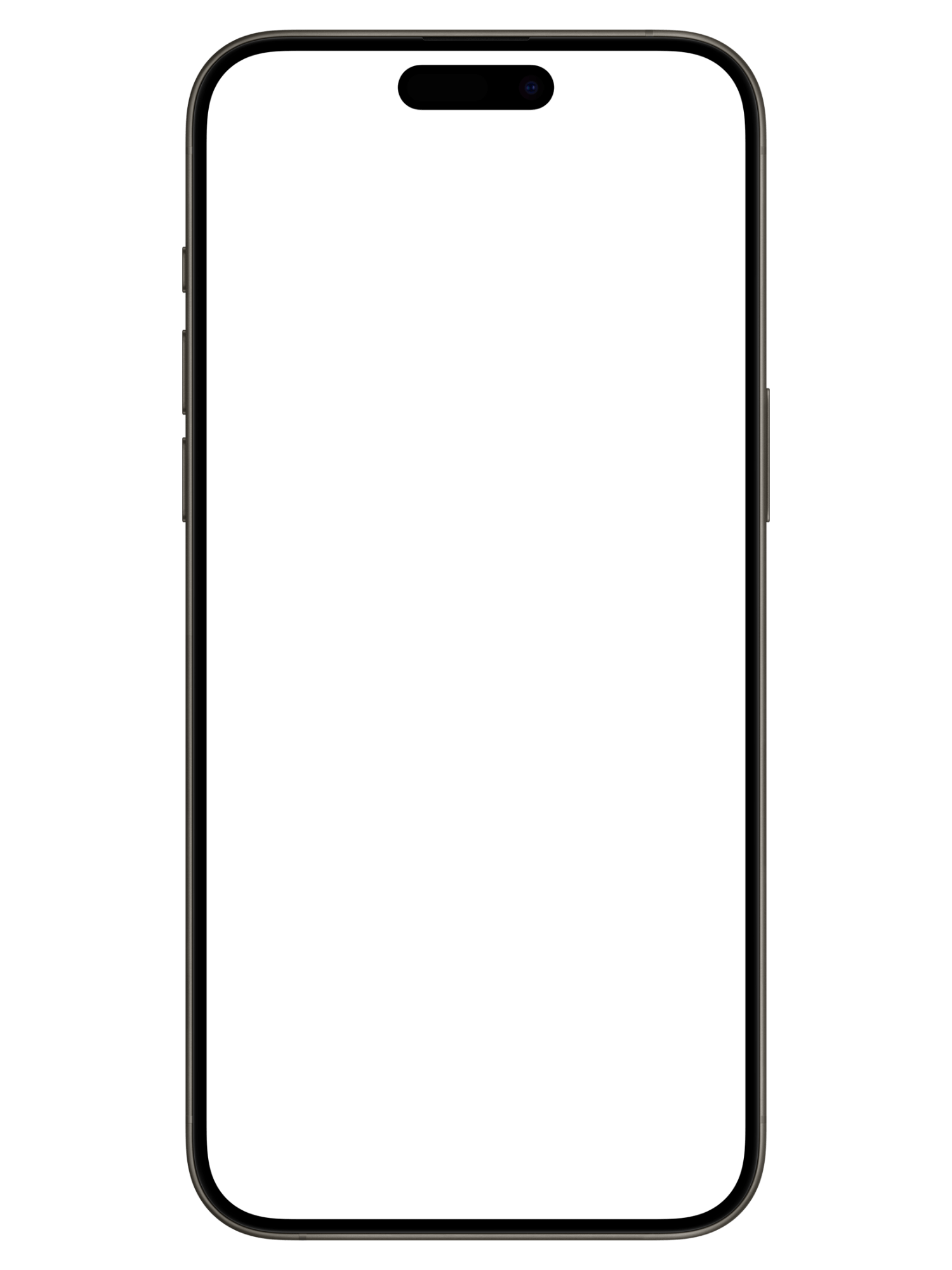
NEW
Contextual action button
Action button that changes it functionality based on state
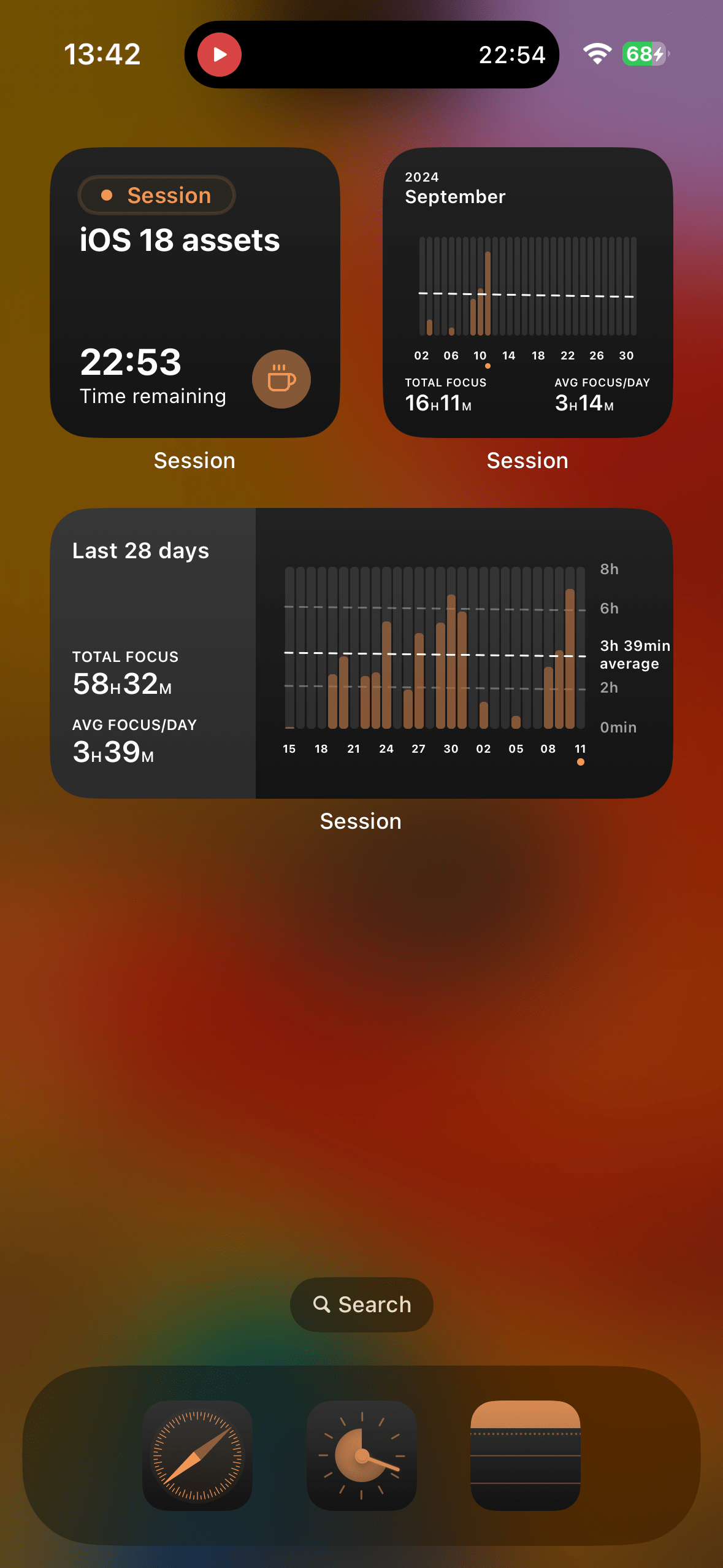
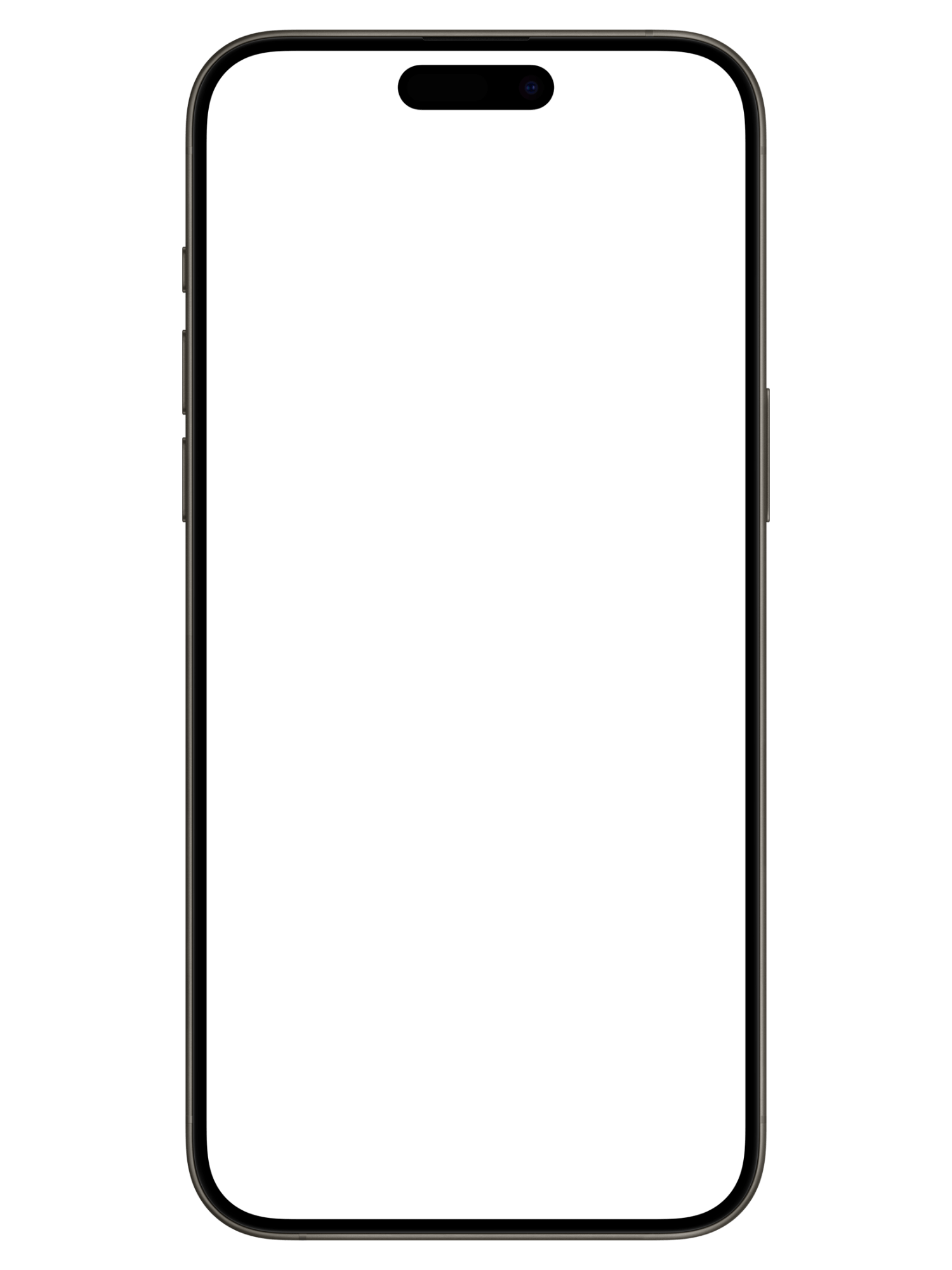
NEW
Tinted widget
Session now support tinted interfaces

NEW
WatchOS 11 live activities
Live activities on WatchOS 11
Bug Fixes and Improvement
- Fix keyboard shortcut issues
- Fix calendar integration issue not working for some users
v2.10
Widget actions, live activities, and user experience improvement
March 26 2024
This update focuses on UX improvement to make Session more enjoyable to use.
Our favourite: as of iOS 17.4—live activities can start automatically whenever macOS / iOS app starts a timer. Your other iOS devices that support live activities will auto-start. Now you'll never miss timer in case you're distracted.
Even better: this update introduces live activities action. You can pause, start, take a break, or abandon Session directly from widget & live activities. In case you accidentally abandoned Session—the action is reversible. Just open the app and press "undo action" to reverse the action.
Apple Shortcuts also have been revamped. Now you can start a Session by using Siri. Example phrases:
- Start recent focus Session,
- Start focus Session,
- Start [your category name] category on Session,
- Stop / Finish Session
- Pause on Session (also work to unpause)
- Take a break on Session
- Abandon Session
- Update Session intention (to change the intention)
- What's current Session?
These phrases are triggerable on Homepod too. Triggering via Siri / Homepod also auto start live activities on all devices. Cool stuff!
Other than Siri side, Apple Shortcut actions are revamped. You can get current session metadata like title, date, and notes. You can also make automation to export your Sessions into another program / custom CSV from shortcut. And manipulate the timer, like increment, abandon, finish Session. This feature enables you to chain Session data / action with another app that you use.
We hope you enjoyed this update as much as we do!
New Features
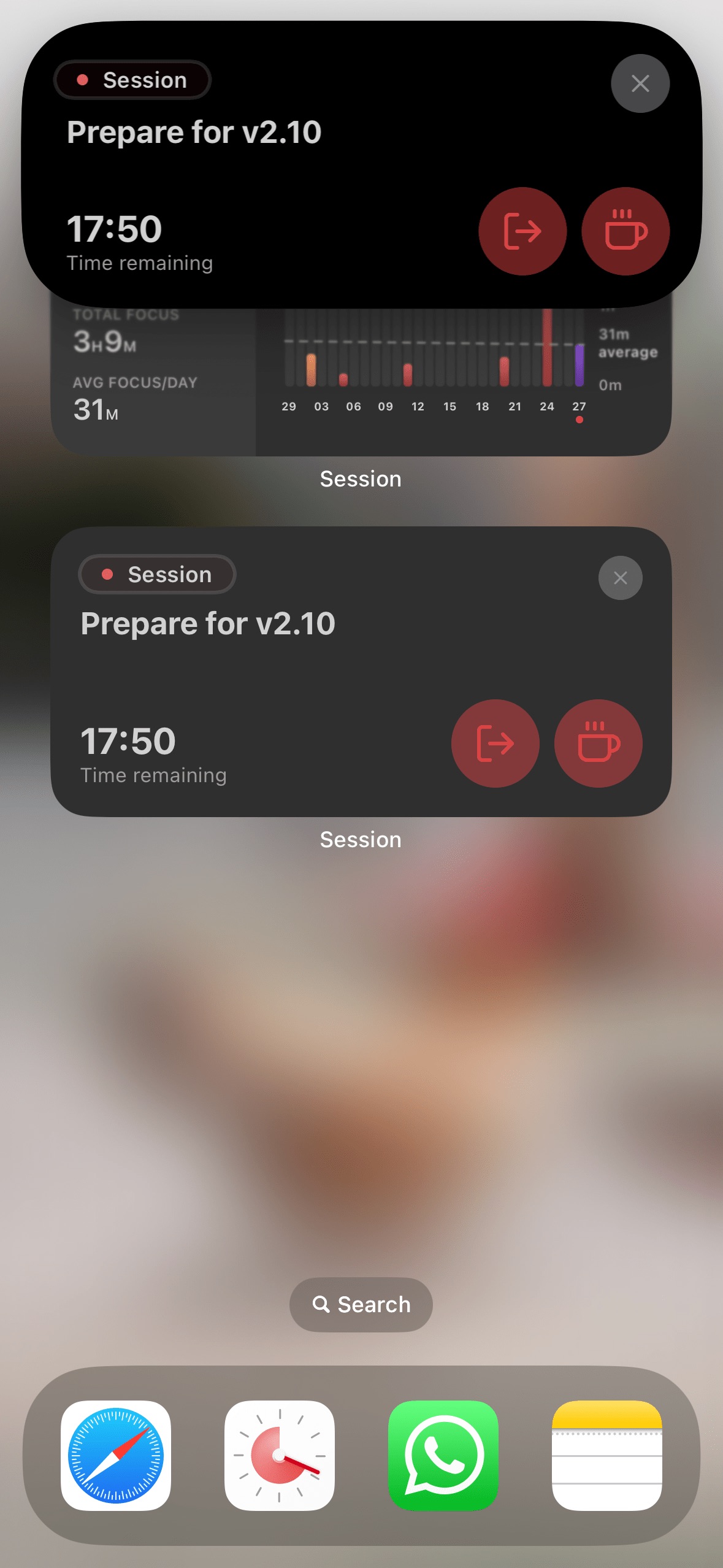
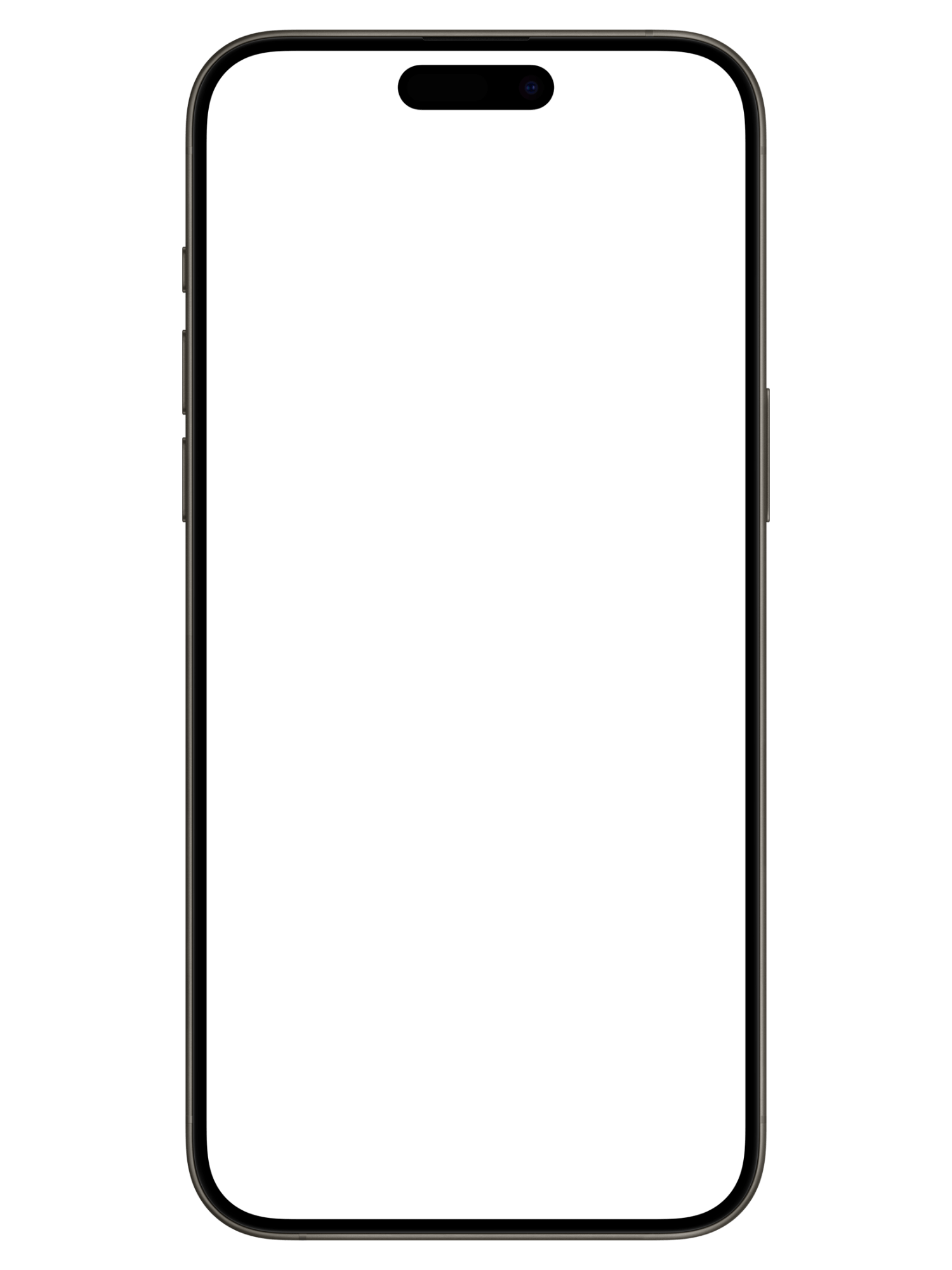
NEW
Widget and live activity actions
No need to open the app for simple actions
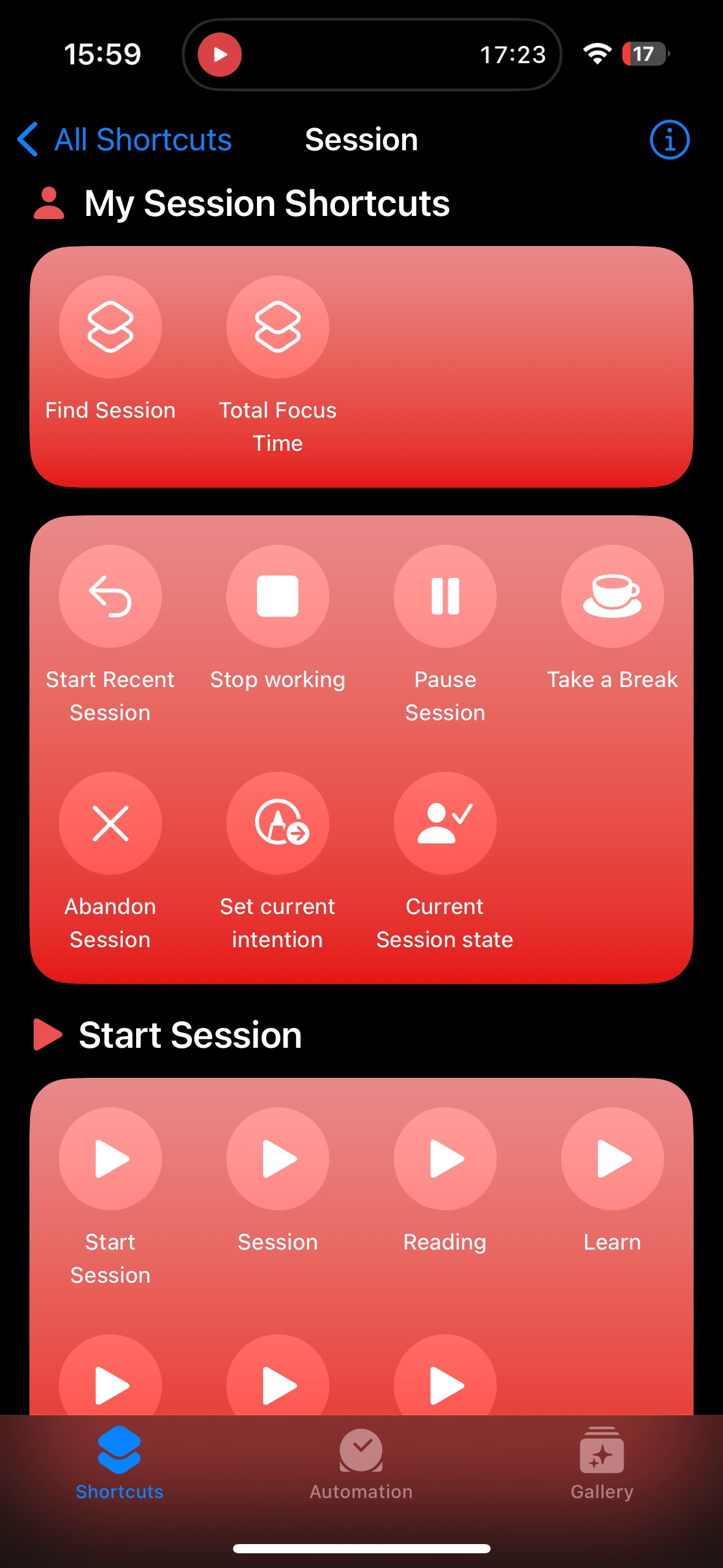
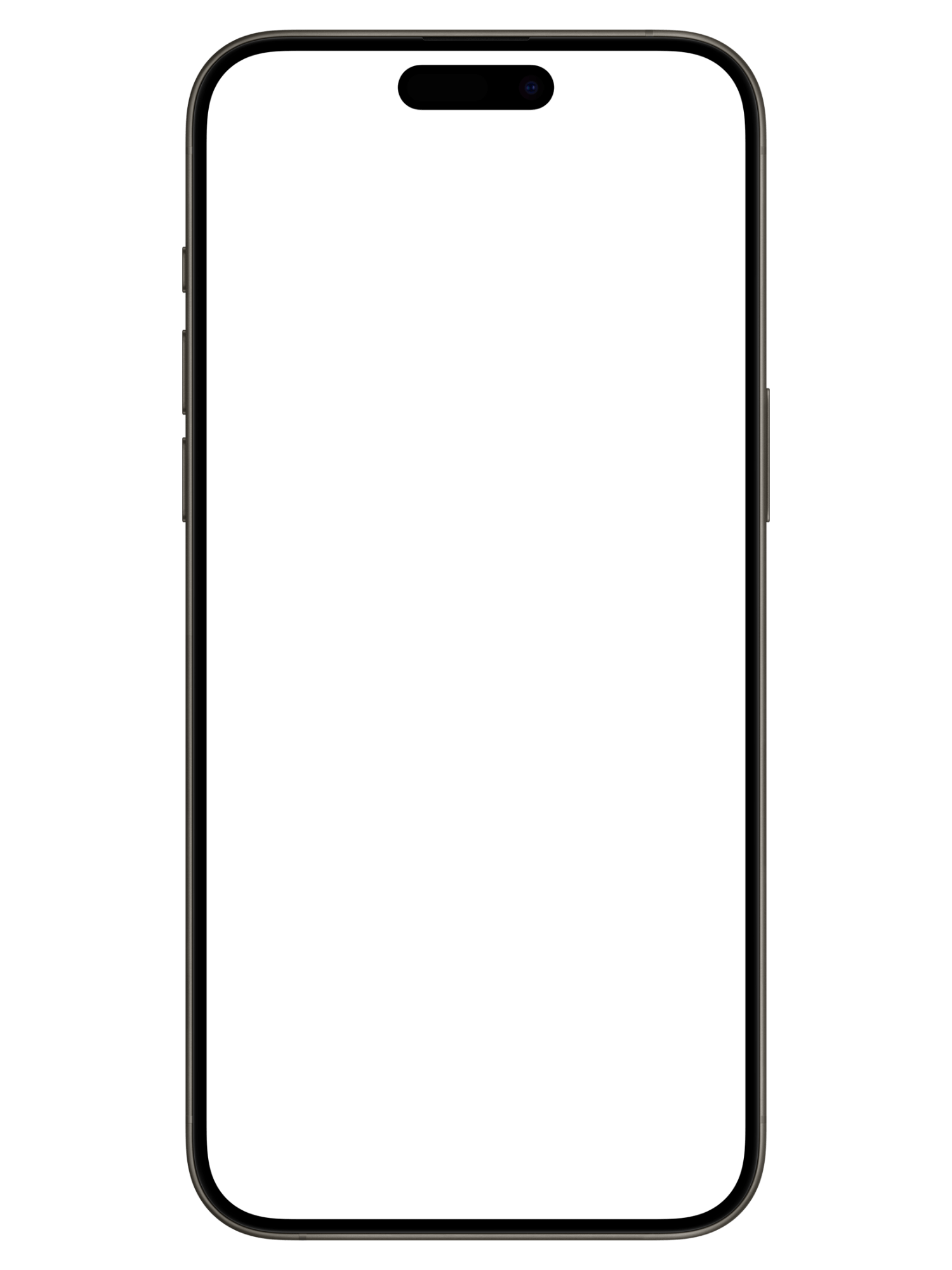
NEW
Redesigned Apple Shortcuts
Export Session, get session status, manipulate the timer

NEW
Undoable abandon Session
No more abandon confirmation
NEW
Siri Shortcuts
Start Session with Siri from Apple devices and Homepods
Bug Fixes and Improvement
- 'Now' button on add or edit Session
- Change background noise volume when session is running
- Notes UI now update immediately when there's new data
- Fix calendar event overlapping each other
- Restore blocked when Session has ended
v2.9
Redesigned settings, sync settings between devices, improved website and app blocker, and much more!
24 May 2023
Settings is now redesigned to be more easier to navigate and visually consistent between devices. Not only that, some settings (on Profile feature) now sync between devices!
We also introduced profile: a feature where you can have custom settings depending on category or intention combination you choose.
One great use case: you now can block different website and apps based on intention and category combination you choose. And not only that: you can now have custom website and app to block if you're on break.
This is something that I never thought would be useful until some user told us that they can't stop working—even on break. We have the same habit too, then we tried the feature by ourself. Safe to say it's a game changer. Now we take way more break and ended up more refreshed. :)
One feature request that came from time to time: more distinction when timer has ended. For this, we added custom background sound for Session end and break end.
Instead only having visual distinction when timer has ended, you'll know if the timer has ended just with your ears. To enhance this feature, we also added 2 more background sound that best represent session and break timer has ended.
For macOS, there's now Window tracker: Session now can remind you to start focus based on app name or window title. On Mojave + Ventura, input and button focus management is overhauled. Now it's almost 100% possible to navigate Session just with your keyboard.
And that's just touching the surface. There's a lot more and we exicted to give them to your hands!
Oh, one last thing. We just made a place to handle all feature request. Be sure to upvote or add requests you would love to have here :)
New Features
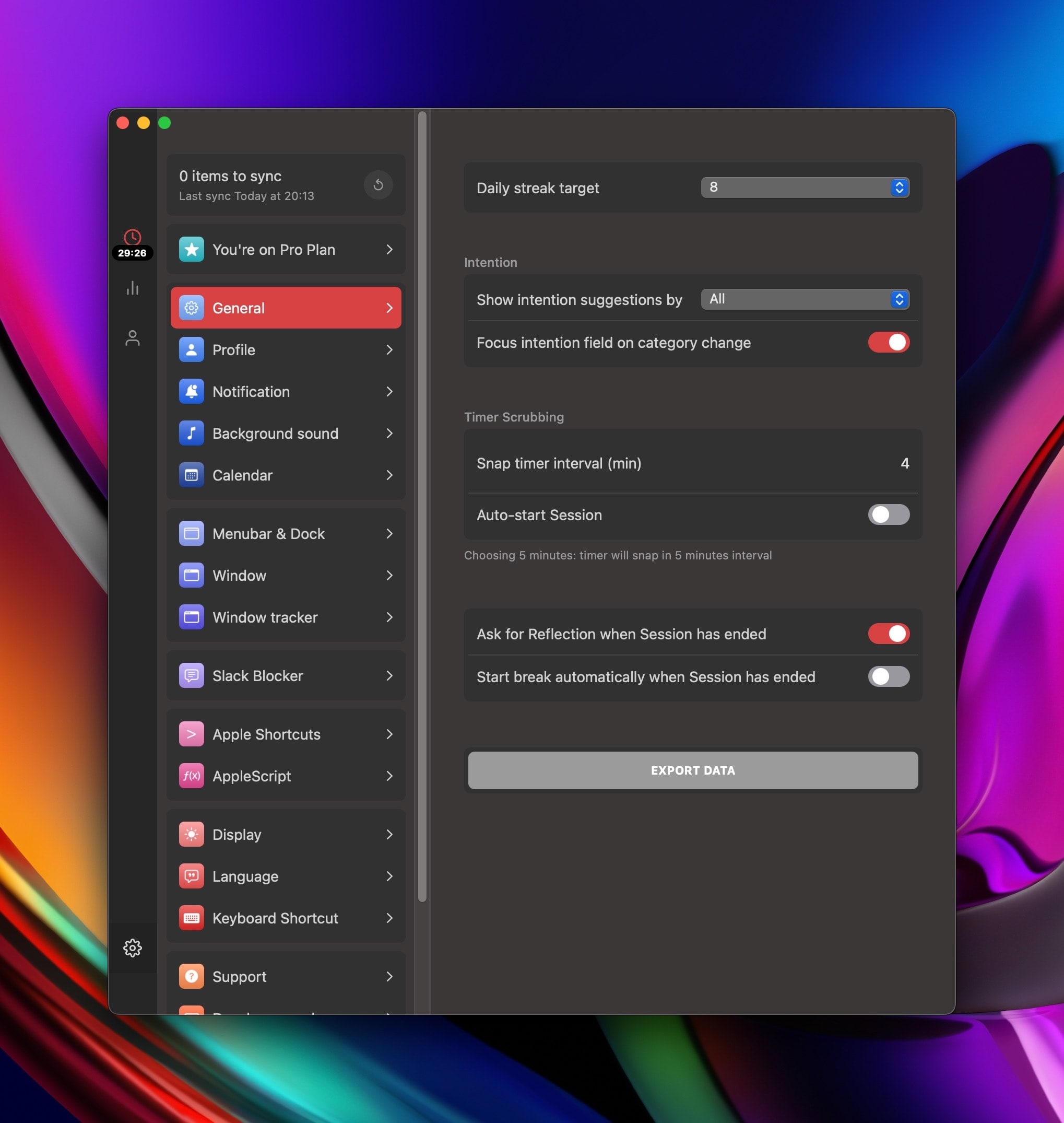
NEW
Redesigned settings
Easier to navigate. Consistent between devices.
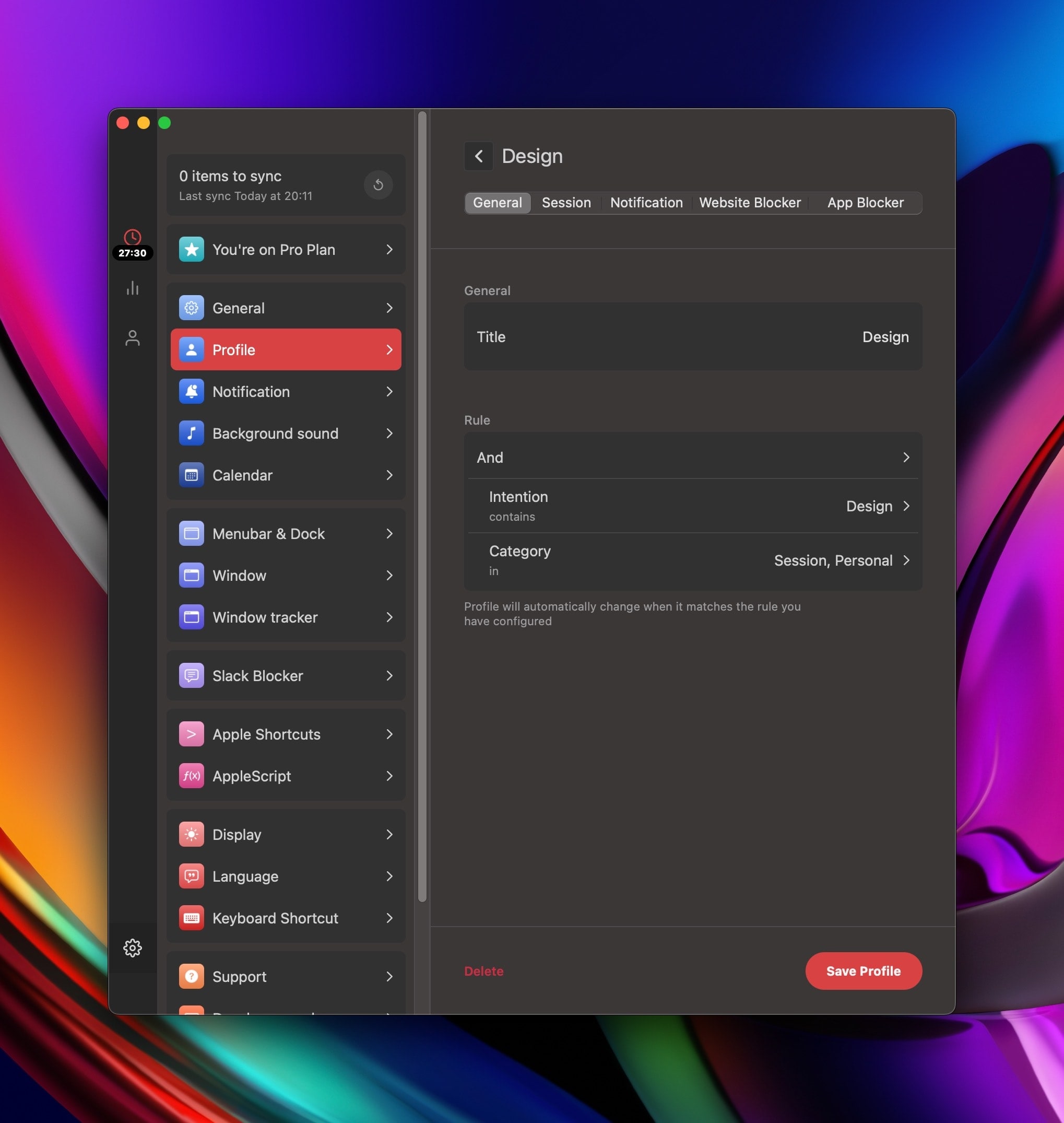
NEW
Profile
Custom session settings based on intention and category.
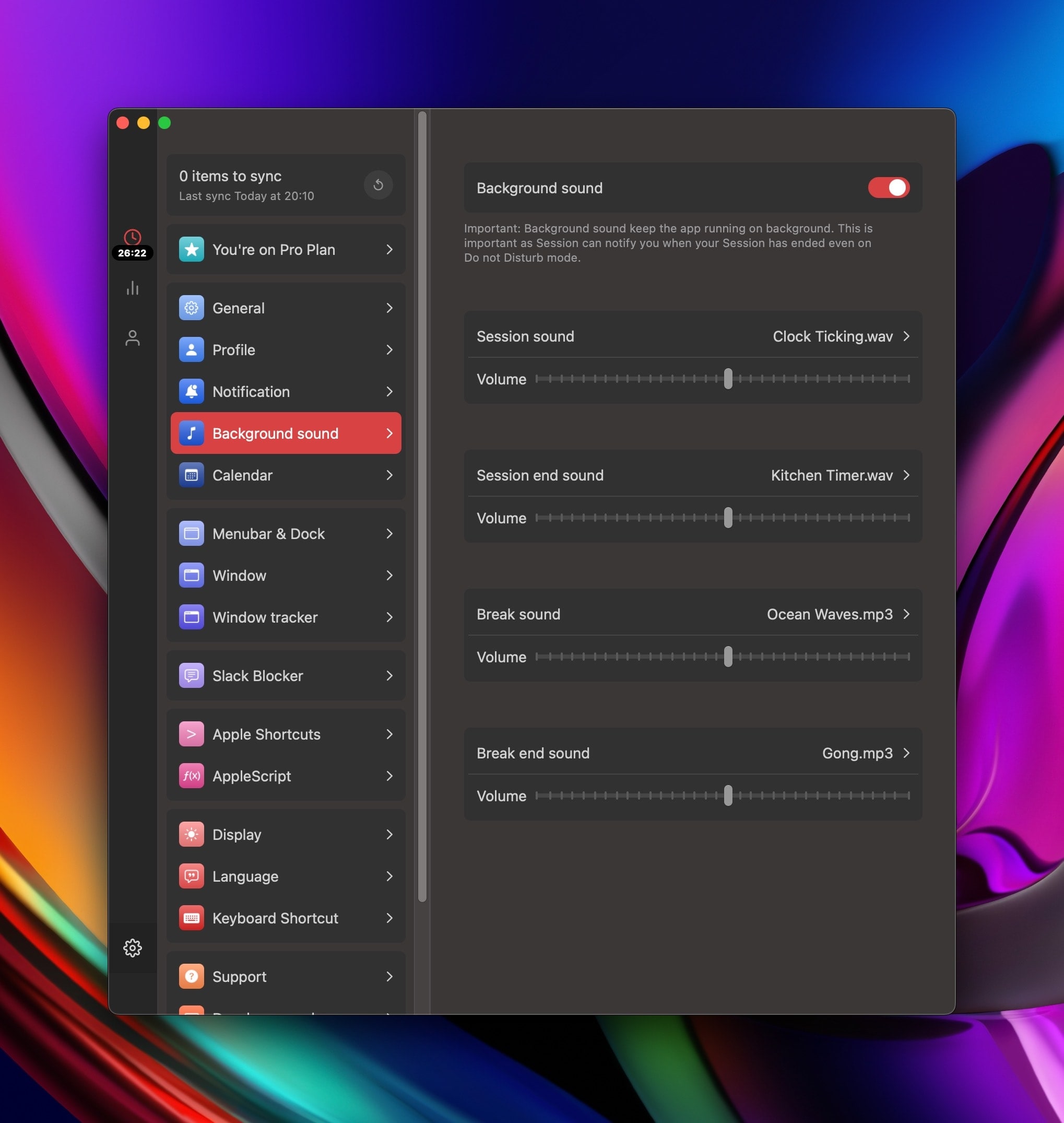
NEW
Custom background sound for session end and break end
Know whether timer has ended just by background sound.
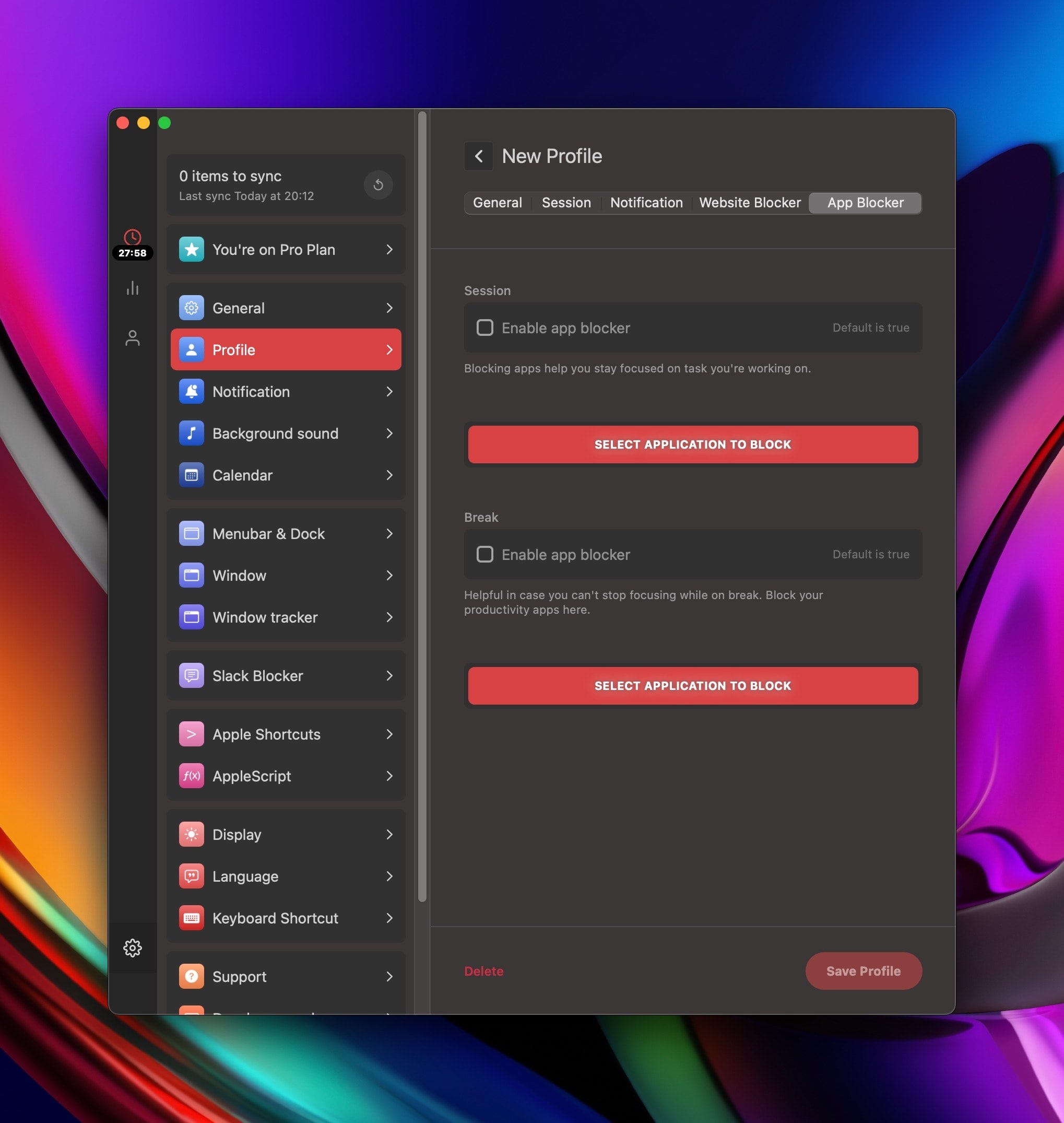
NEW
Block website and apps on session and break
Stop your overworking tendencies. Take a break.
NEW
Window tracking
Get notification to start Session when you open specific app or if the window title contains keyword you choose.
Bug Fixes and Improvement
- Long break trigger changed from streak (after few Session) to duration (after focus for X minutes)
- 54 new color for category
- Redesigned add session layout
- 2 new background sound
- Session now notify you few minutes before timer will end (useful to prepare for break / focus)
- Session now warns you when you edited something and didn't save it
- Settings to: start session with calendar duration (instead of session duration) from calendar
- Settings to: automatically focus on intention field after category change
- Free users now get unlimited categories
- Free user now can access analytics for the past 5 days (instead of 2)
v2.8
Live activities, quick notification actions, and Arabic + Hebrew translation
21 March 2023
It's been a while since last update. There's one reason for the delay: features in this release needed architectural overhaul. We're glad that part now is done.
First of all: live activities & lockscreen widget. Now you can see your Session status right from your lockscreen, even without having the app open. This is a game changer for me while beta testing it for the past months.
Second: quick notification actions. Some users have been asking for Apple Watch app. Unfortunately users that use iOS app is miniscule—making the investment is not worth it. Fortunately, we've added actionable notifications for common action, like finish session, abandon session, start session, etc. This way, when the timer ends, you don't have to open the app to start a break. This play nicely with live activities too!
Third: Arabic and Hebrew translation. Rejoice for users in the Middle East! Session users have been working hard translating these two new language for you.
Other than that we also made that notes can be copied easily, export to JSON is now possible, and many other smaller bug fixes.
Hope you all enjoying this update!
New Features
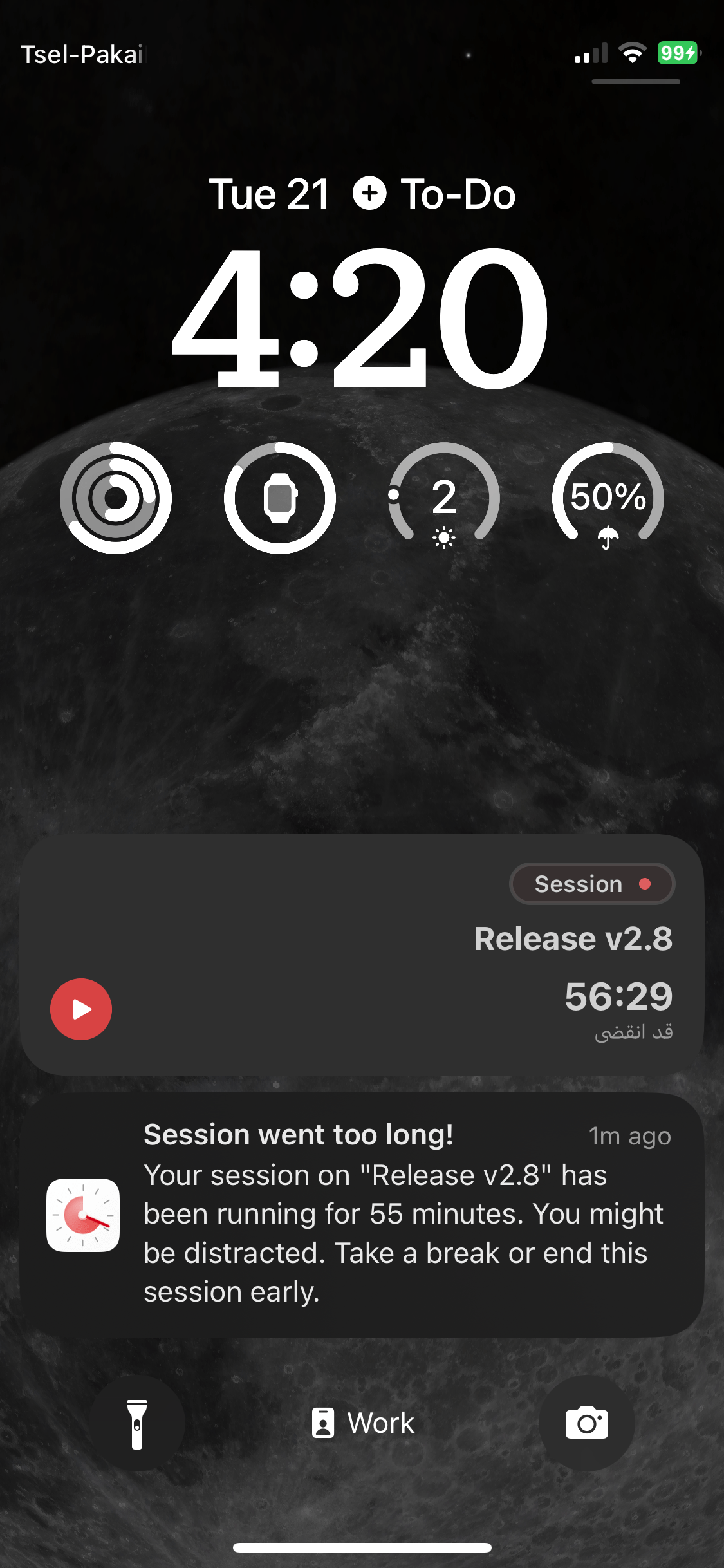
NEW
Live activities
See your Session status without opening the app
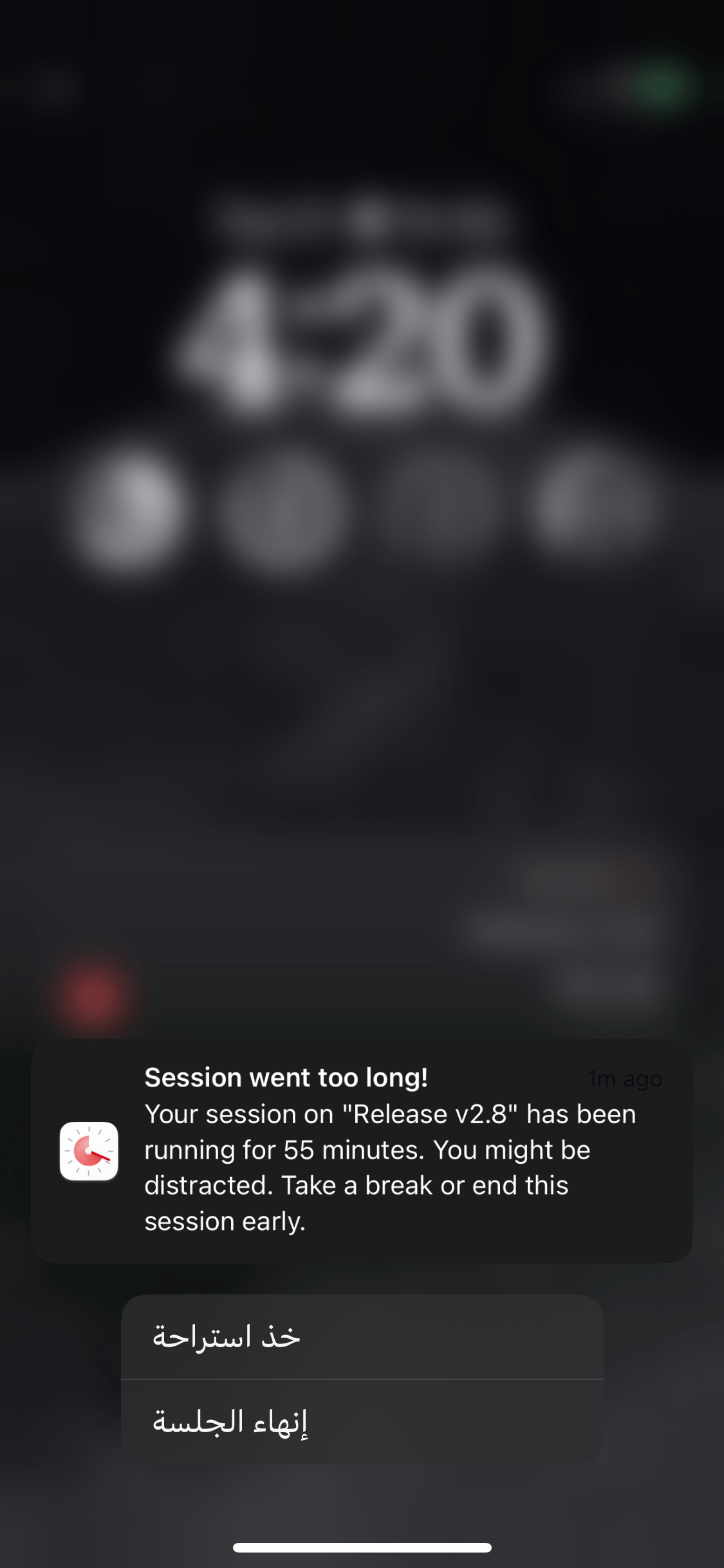
NEW
Quick notification actions
Start, abandon, or end Session from App notification
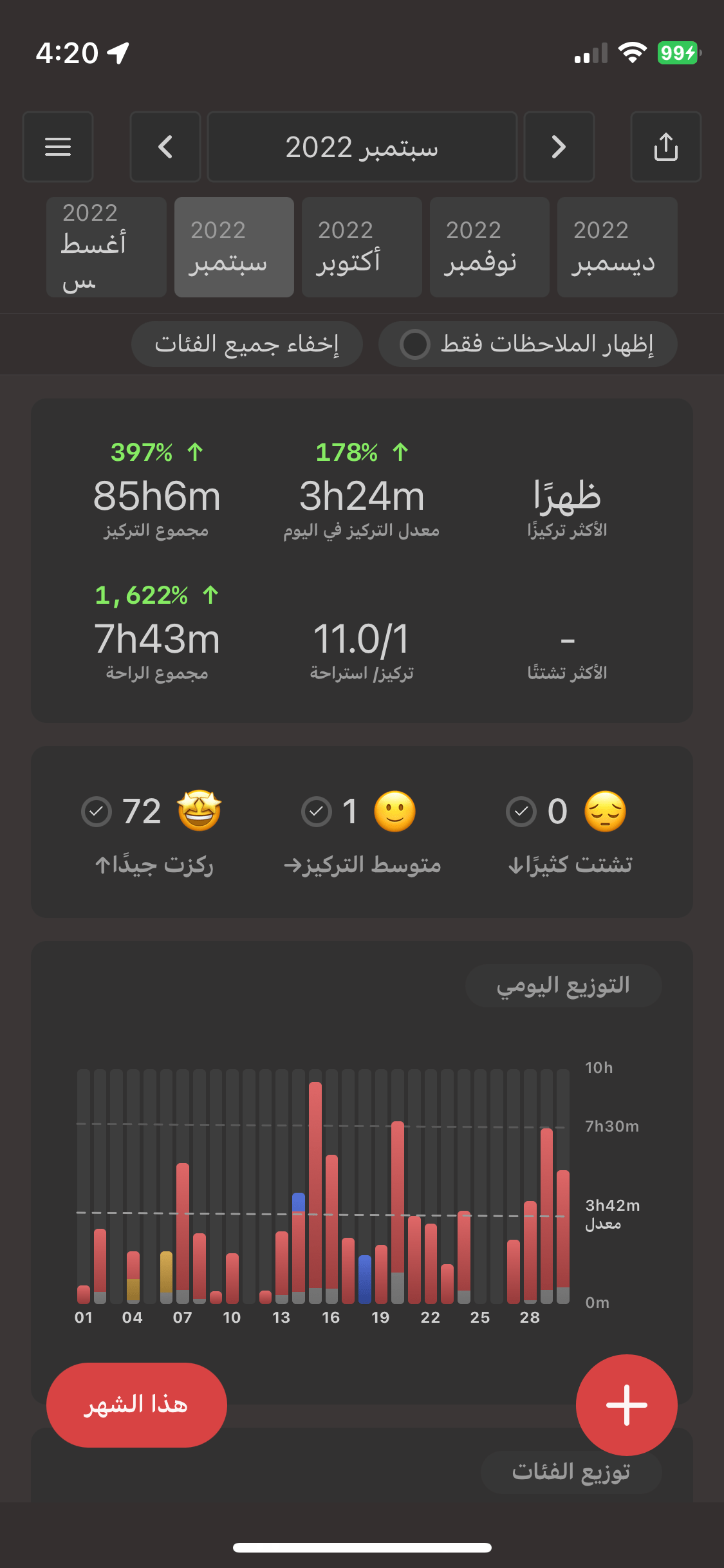
NEW
Arabic and Hebrew translation
New language from users in the Middle East

NEW
Export to JSON
More power for technical users
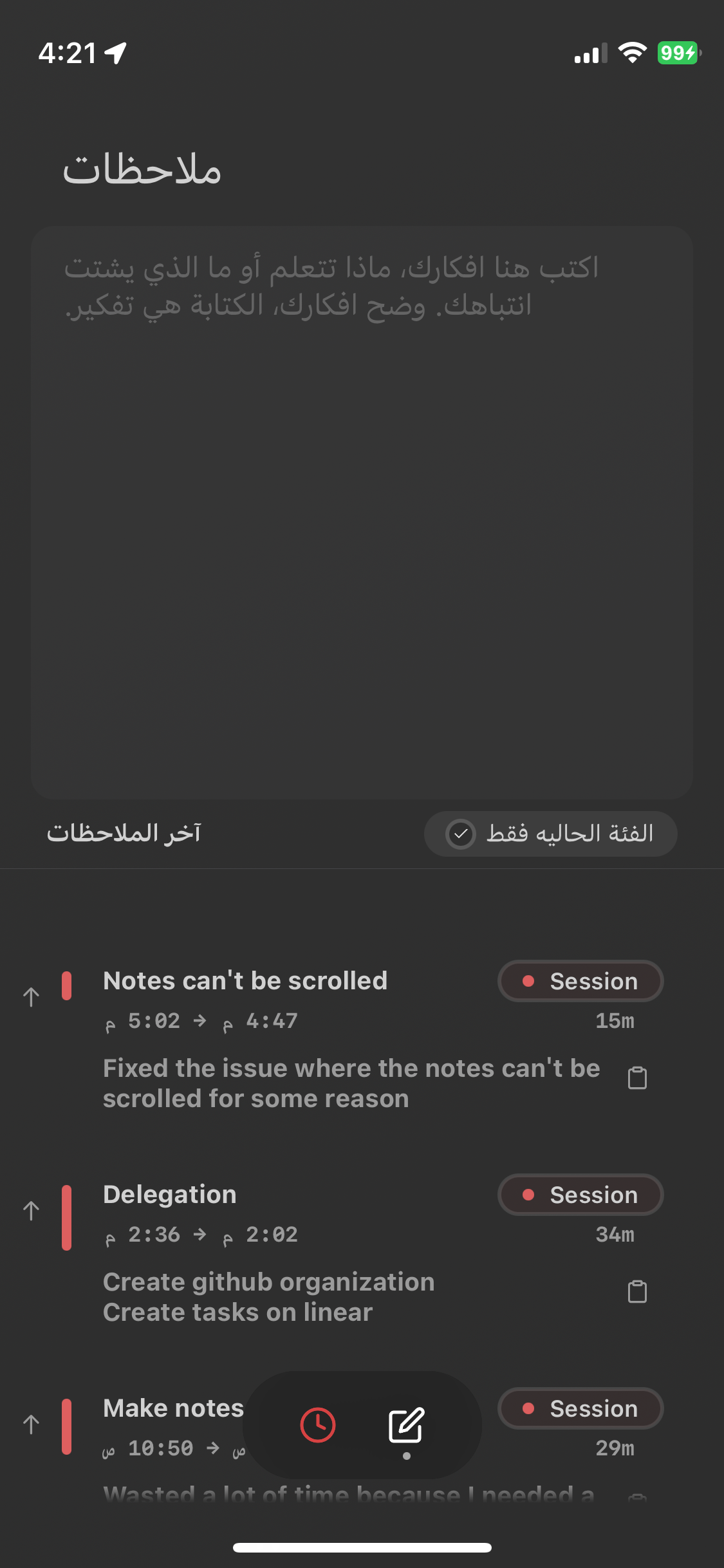
NEW
Copy notes to clipboard
Easily copy notes you wrote with a single tap
Bug Fixes and Improvement
- Fix weekly export bug where it only export 6 days instead of 7 days
- Show how many user action left to sync on settings
- Copy category id to clipboard
- Copy notes to clipboard
- Fix bug where intention is not changed when "Done" is tapped
v2.7
Quick category and duration input, sort categories, and delete category
03 October 2022
This update brings you a quality of life improvement so you can set your Session categories and duration just by typing on the intention field.
Intention suggestions can also be personalized to either show all suggestions, just by active category, or none.
Also, this update introduces a possibility to reorder categories (which look simple, but a huge work!) and ability to delete categories.
It took a while to send a new update compared to previous one because I (Philip, the only one who work on Session) suffer from RSI where typing on keyboard hurt my finger.
To mitigate this, I'm:
- Trying to hire someone to help me work on Session, and
- trying to be more healthier so I can continue working on Session
Other than that, we are working on Session 3 that I hope you all will love. It's still a long way to go, but the work we've done here (list reorder, type textfield to change category, etc) is going to be used heavily on that update.
We can't wait for you all to try it!
New Features

NEW
Change category by typing
Easily change or add category by typing `@`

NEW
Change duration
Easily change duration by typing numbers with `m` for minute and `h` for hour prefix

NEW
Delete category
And also delete past Sessions that's related to it!
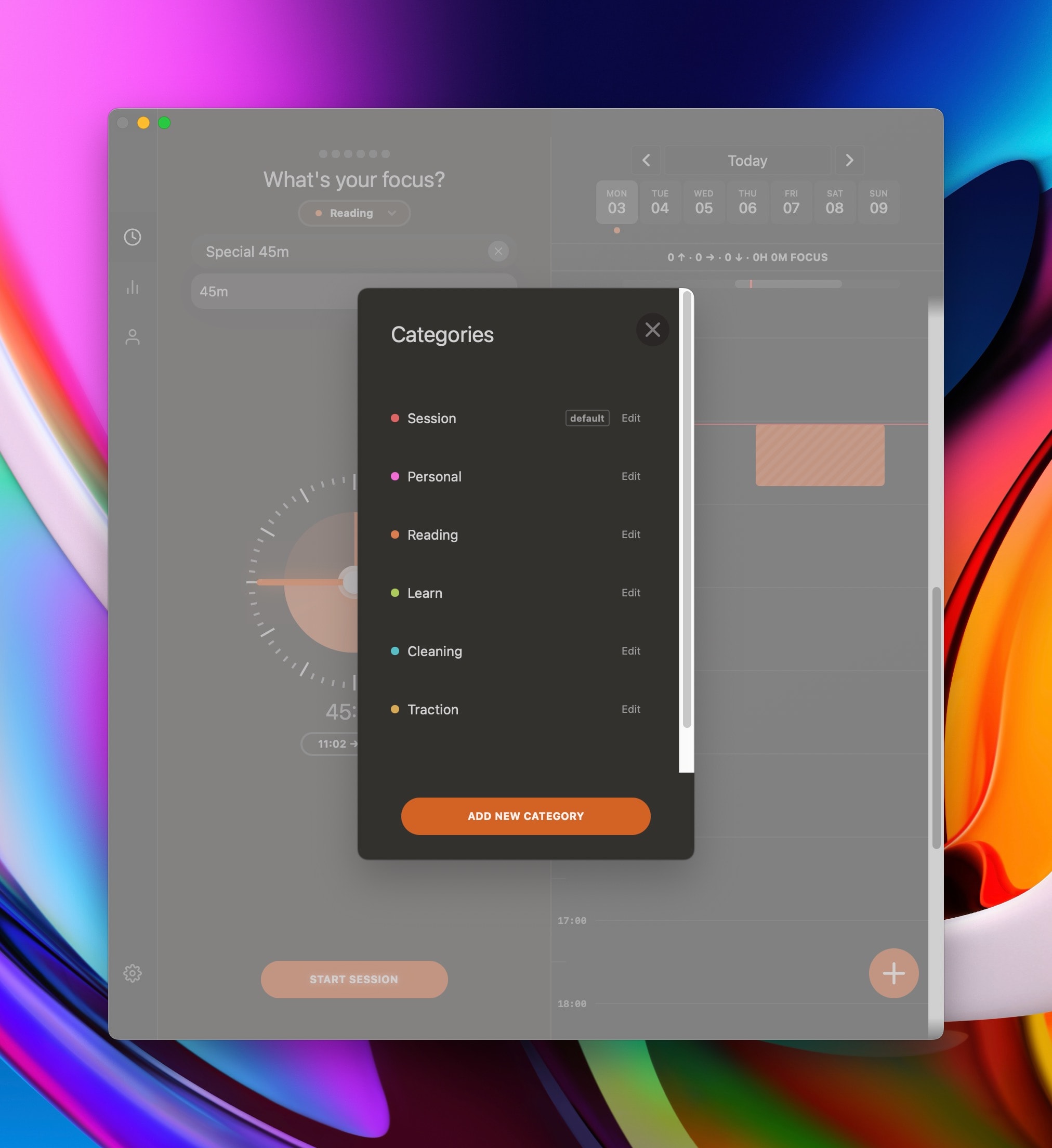
NEW
Reorder categories
Reorder the categories with drag and drop

NEW
Show intention suggestions by
Filter out suggestions by all, active category, or none
v2.6
Total enhancement, Calendar resizing, drag and drop, report filtering, export as CSV, and many others!
23 February 2022
Few weeks ago, we emailed some users that have made over 500 Sessions in their life about what and how Session could be improved. We heard them loud and clear, and spent our focus in this update.
It's not everything, but we believe it's a huge improvement compared to previous version.
Calendar is revamped. Now you're able to resize calendar duration directly. You can also drag and drop the calendar event from any apps that support drag and drop to timeblock it on Session.
Report page gets a huge overhaul. You can now filter your Session based on category, focus, and whether it has notes or not. Custom date duration is planned to. One regression we made is we ended up removing the daily pulse view. Rest assured, we are going to introduce something similar so you can easily visualize your most productive time.
We also added a new feature to Session, which is to export your Session as CSV. You can now export your Session as CSV. It's useful for professional users that did it to track their working time. Export respect filter that you set too.
And new languages! We introduced Japanese, Korean, Polish, Ukranian, and Russian translation for Session :)
One of the most common request from the survey is Apple Watch introduction. But majority said that it's "nice to have" and "it would be cool to have one". Sadly, there's no plan to introduce it from us. As we (or I, Philip) am working alone—we have to prioritize things that have wide impact. And that's macOS users. iOS users are a minority and we barely made any revenue from that. Working on Apple watch, at this stage, is a distraction.
As of road map, no promise, but here's some sneak peek. We would love to introduce 2 things:
- Simple task list (queue of intentions); so you don't have to write down everything for the day,
- and goals. To motivate you and keep you on track.
Stay tuned!
New Features

NEW
Navigation redesign
Looks simple, but we are preparing this redesign for something big. You can quickly change menus by pressing CMD+1, CMD+2, etc.
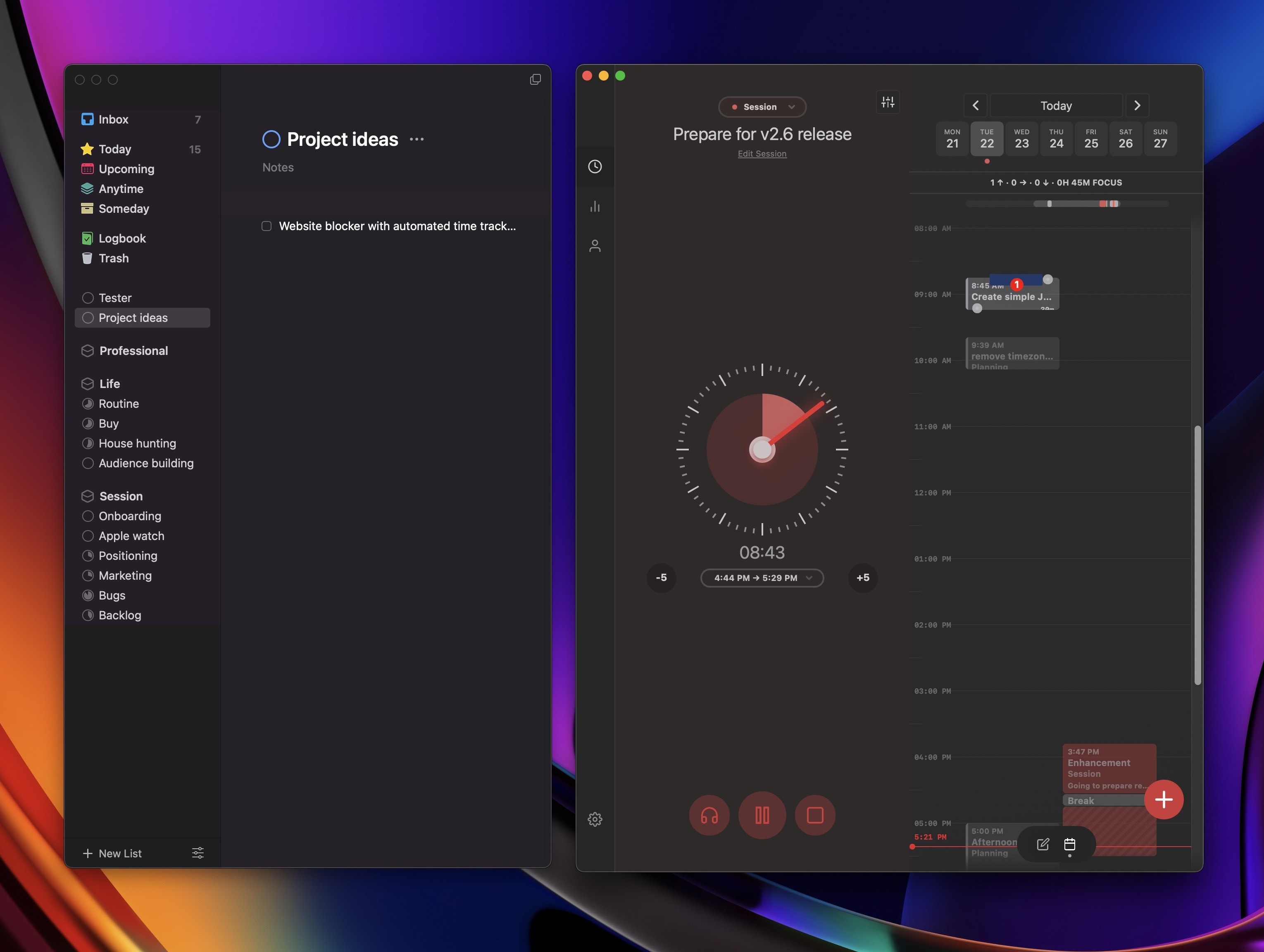
NEW
Calendar resize, drag and drop
You can now resize; drag and drop to timeblock your Session. This works on all of your favourite (todo) apps that support drag and drop.

NEW
Report page redesign
Focus down your report by filtering, or navigate them easily on Mac with left and right arrow key.
NEW
Export as CSV
For those who need to export their timeslice in professional settings.
Bug Fixes and Improvement
- Animations are sped up (again!)
- 5 new translation from our most beautiful users. Japanese, Korean, Polish, Ukranian, and Russian. I sincerely thank you all!
- Intention suggestion now search the whole database instead of only active Session.
- Introduced repeat Session back. It was there on previous app version.
- Huge initial sync improvement
- Filter recent notes by current category only
v2.5
Whole app redesign, and more languages!
29 November 2021
On this update we focus mainly tweaking the Session timer experience from start to end based on feedback from users. Here are some of them
- Animation timing is accelerated (some complains that it too slow). You can even disable animation now.
- Breathe is adjustable. Between 0-8.
- You can change sound volume and background noise directly on Session.
- User calendar now are colored instead of all gray.
- You can see your Session progress on calendar with double pane mode (good for people with ADHD).
- Schedule next Session inside break (I noticed many user hacked this by writing notes).
- We removed pop ups when Session and break has ended
- Huge performance improvement on syncing
- new languages Traditional Chinese, Spain, French, Italian, Germany, Brazilian Portuguese, and Korean
- and much much more!
We hope this update will reduce frictions and make Session more enjoyable.
New Features

NEW
Whole app redesign
Almost look like a new app!

NEW
Huge performance improvement
We've fixed a lot of things on this update, including real time sync algorithm
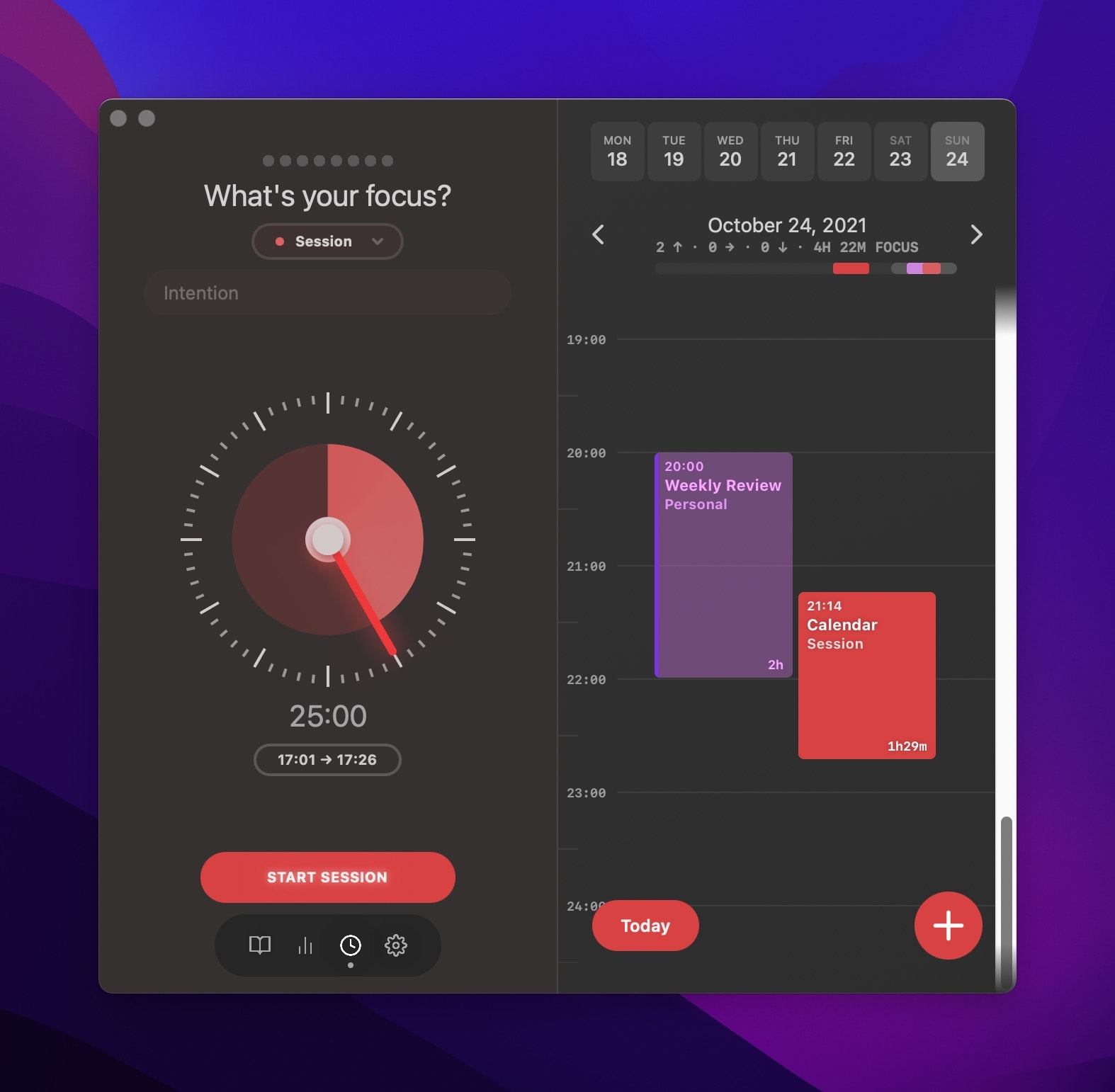
NEW
User calendar color
No more seas of gray calendar color

NEW
New translations
Open up Session for more people :)
Bug Fixes and Improvement
- Syncing now is 10x faster
- Notes real time sync is more robust
- Change volume on Session
- Adjust timer quickly
- Manually add break
- Pop up changes
- Custom breathe duration
- Reduce lags
v2.4
Calendar, widget, shortcut, and languages!
19 October 2021
Last month we said that Session have one of it's biggest update yet. This one takes it's throne.
First, we revamped Calendar.
- Calendar now render times normally without merging similar Session into one block like it used to be,
- calendar is also swipable. You can easily change dates by swiping (or clicking button) left and right,
- easier to start / save your Session, directly from Calendar,
- Calendar name that has matching Session category will be indicated with small color circle. This helps you start / record Session directly from Calendar
- also, now you can create calendar event directly from Session,
Second update is on Widget. We made a widget for iOS and macOS! This enables you to:
- see your active Session,
- trailing 7, 14, 28 days progress,
- this week / this month progress
…directly from your notification center (on macOS) or homescreen (on iOS).
Third: Shortcut. We added various convenience like pause, start, stop Session. Or even ask Siri how much focus you had today (configurable) on Apple Shortcut for iOS. macOS Shortcut will be introduced on next minor update (2.4.1)! It has been worked on. Just need time for some testing :).
And last but not least. Language support. Session now support (and translated by our amazing user):
- English,
- Simplified Chinese (Tan Ya & Xiuxuan Wang),
- Portugal Portuguese (Jorge Rosado),
- Hungarian (János Kiss),
- Turkish (Mustafa Orhun ERDOGDU),
- Dutch (Mustafa Yücesan), and
- Indonesian (Philip Young)
If you want to see Session in your language, please don't hesitate to contact us! Let's make Session available for everyone.
All in all, I really hope you enjoy this update as much as we do :)
New Features
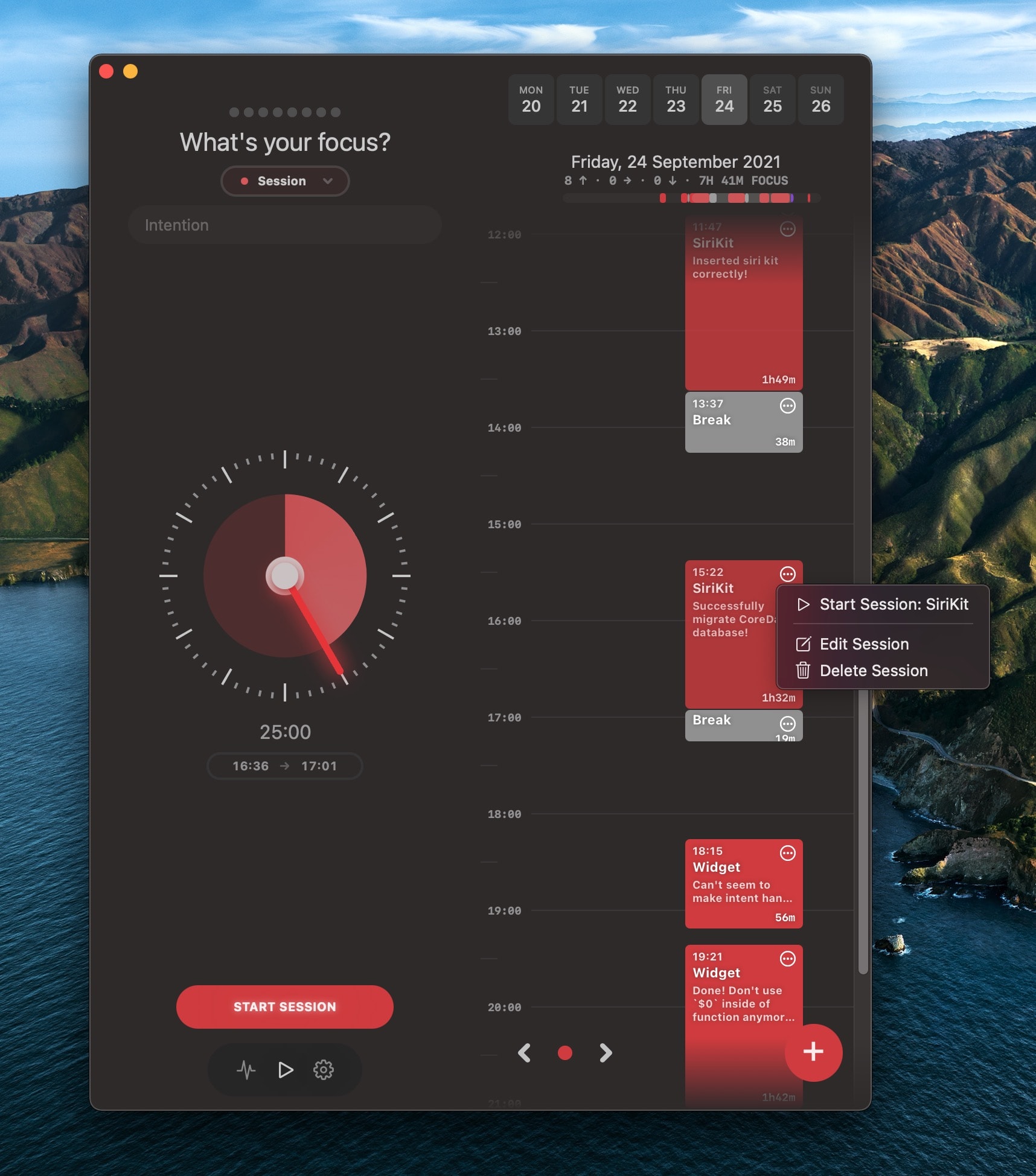
NEW
Start Previous Session
Start your previous Session from context menu
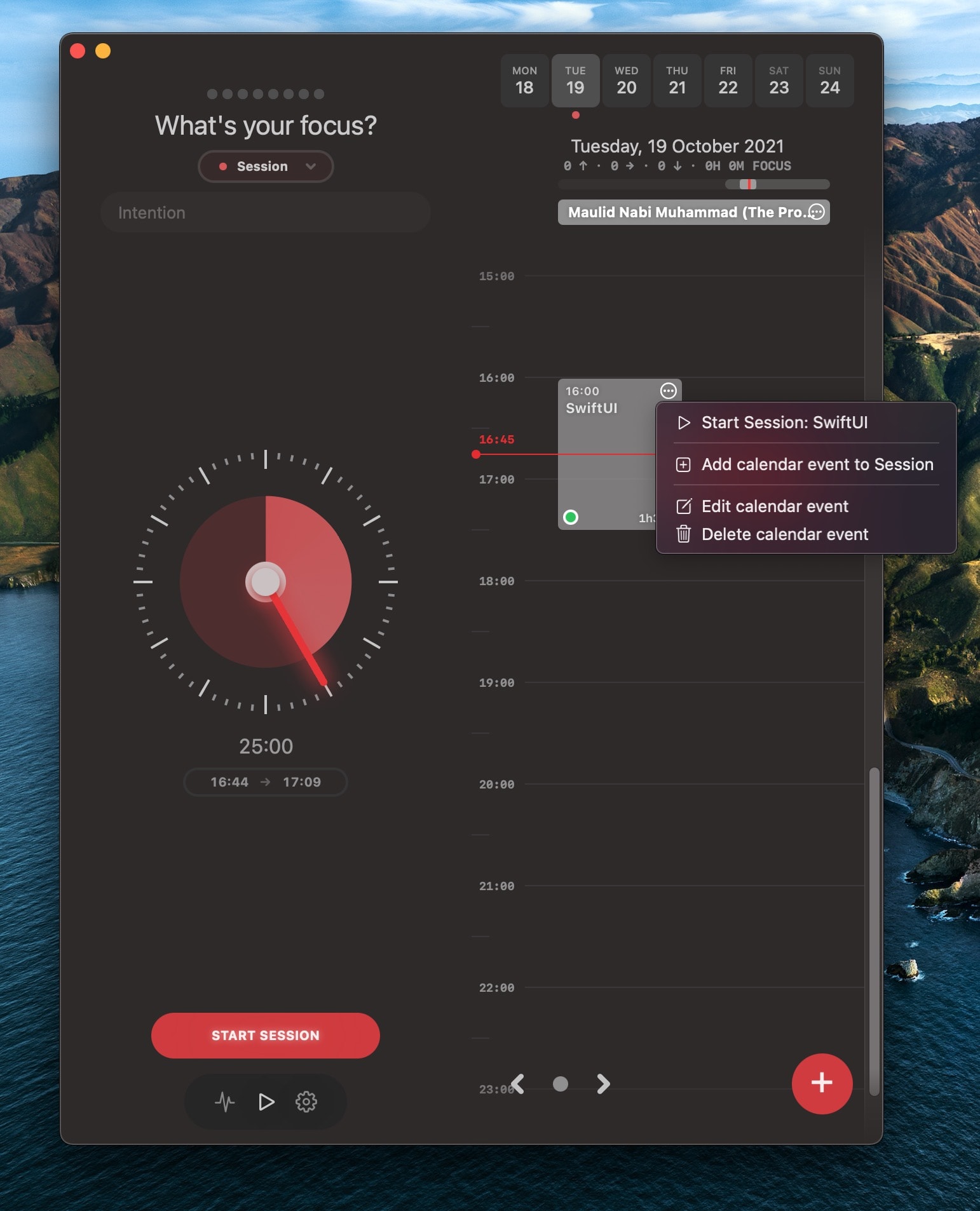
NEW
Calendar name = Session category
If Session found matched calendar name with Session category, it will be colored accordingly
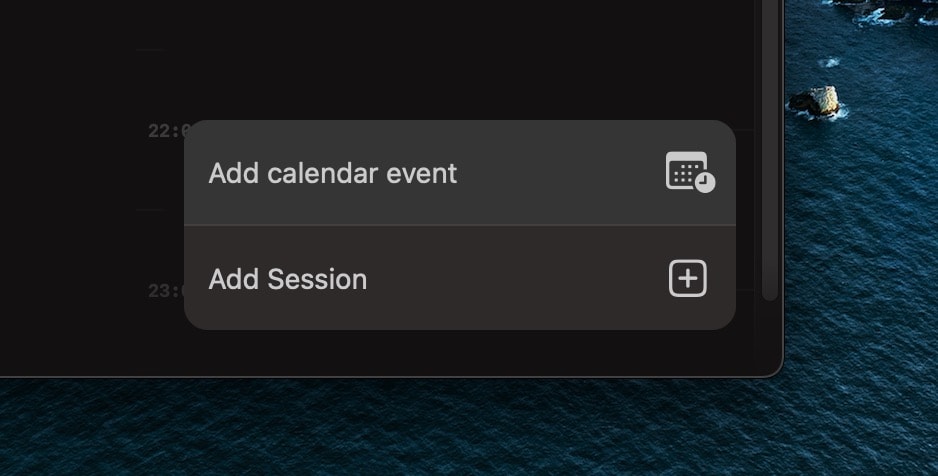
NEW
Add event from Session
Schedule your calendar event from Session. Context menu available too

NEW
Widget
Widget on macOS and iOS
NEW
Apple Shortcut
Apple shortcut for iOS and macOS (on 2.4.1)
Bug Fixes and Improvement
- Add total pause to calendar notes
- Add session button on calendar view
- Fix wrong notification naming on Mac
- Fix issue where user sometimes logged out for no reason
- Fix issue where user sometimes can't navigate their analytics page
- Tons of improvements and bug fixes
v2.3
Detailed analytics & report!
20 September 2021
We just released our biggest update yet: detailed reports! With this update, now it's possible for you to see your productivity trends. What time are you more productive? Which time period most distracts you? How long you've worked this month? What's the relative focus time change compared to last period? These questions are now just few clicks away.
These information helps you to know whether you're overworked or underworked.
Other big release: Apple shortcuts now sends data like intention, total focus second, category, notes, etc into Shortcut Input. This feature enable you to forward your notes or productive time to another app for extra flexibility. You can see more details here.
Other than that, there's countless bug fixes done that makes Session more stable than ever.
We don't have public roadmap yet, but next we will introduce new exciting things on iOS land. Exciting!
New Features
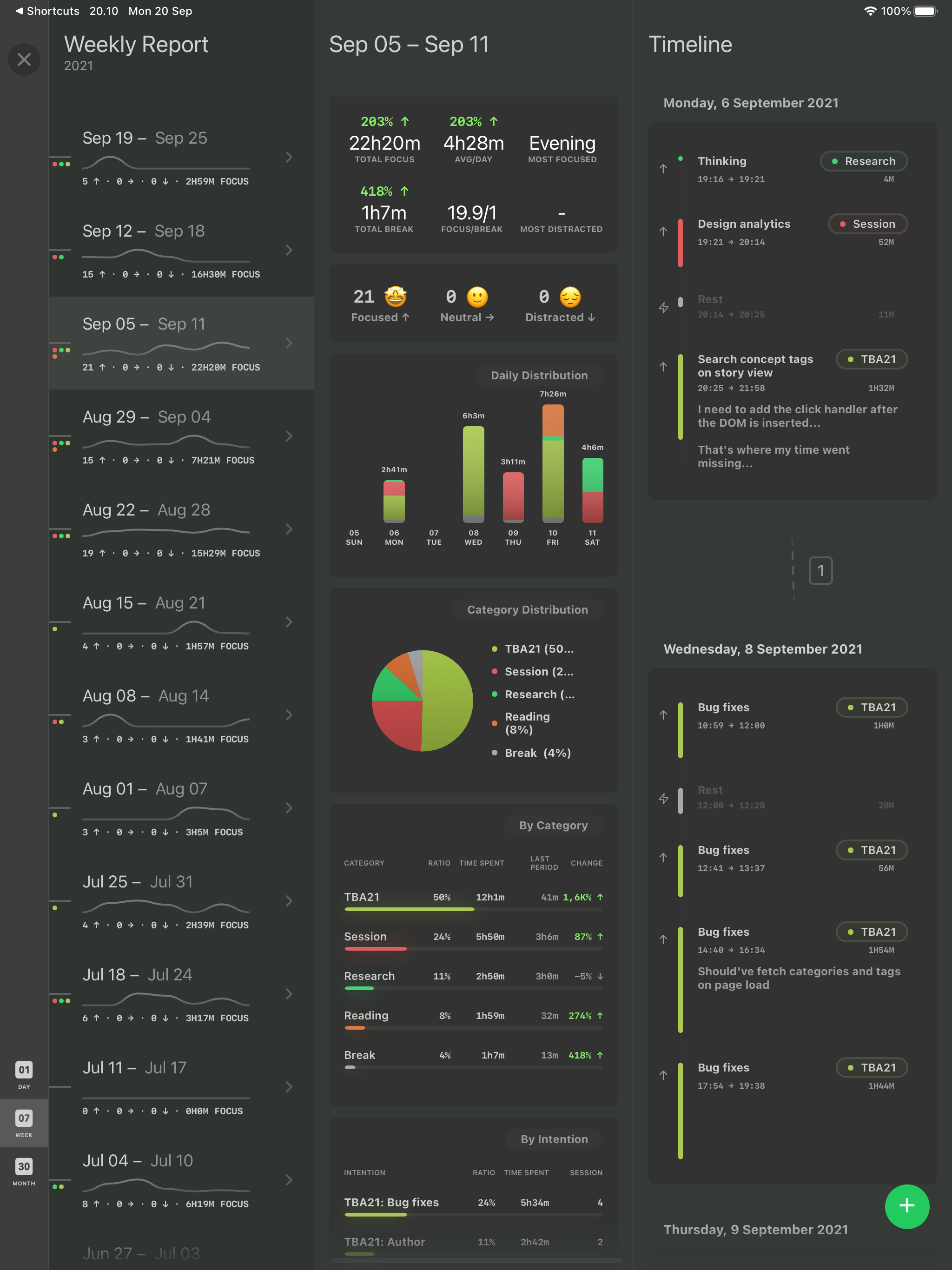
NEW
Weekly view
See your weekly trends
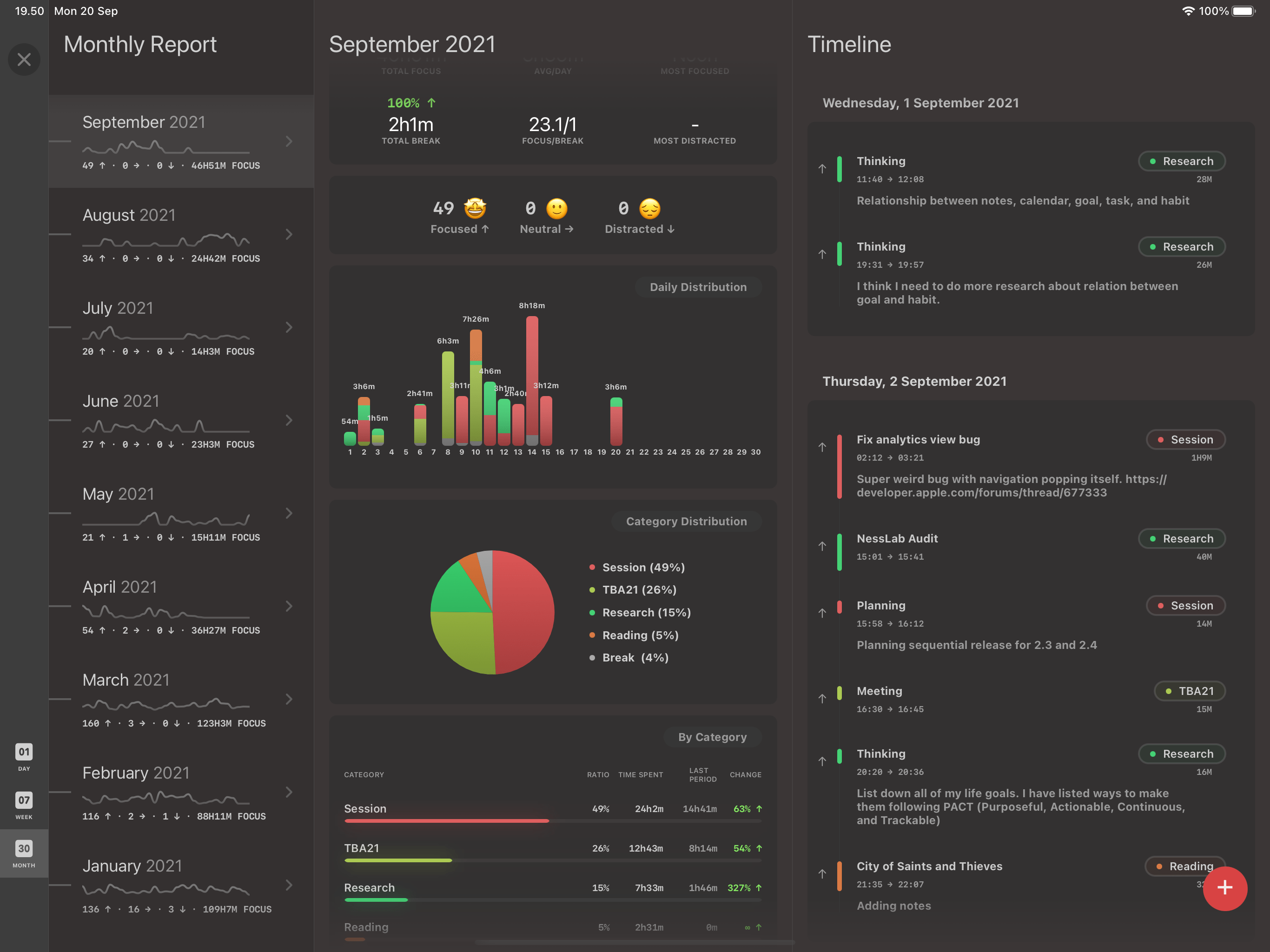
NEW
Monthly view
See your monthly trends
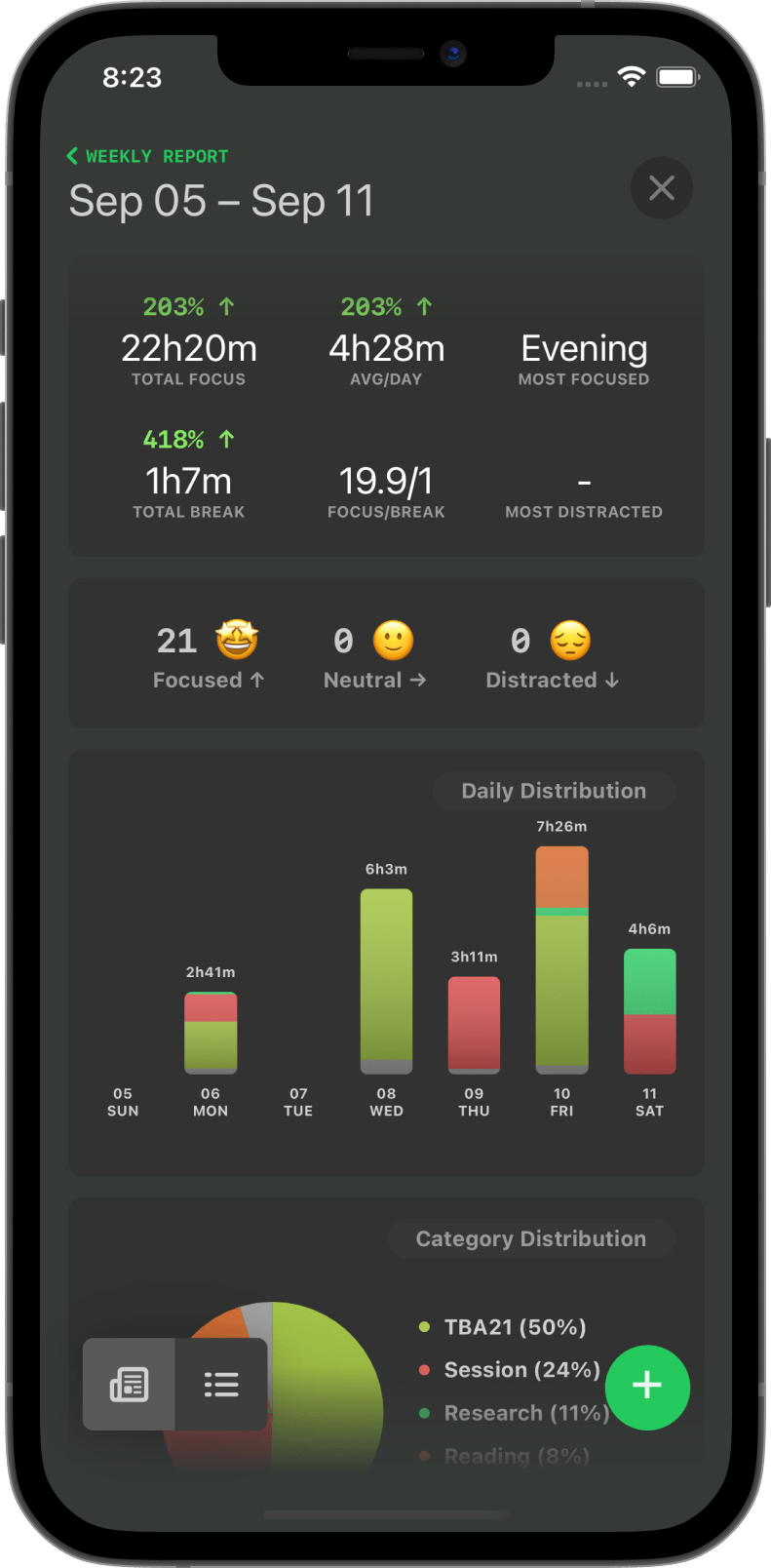
NEW
Updated timeline view
More data point!
NEW
Apple shortcut input
Now you can forward your Session notes, session focus time, etc into another app via shortcut
Bug Fixes and Improvement
- Add total pause to calendar notes
- Add session button on calendar view
- Fix wrong notification naming on Mac
- Fix issue where user sometimes logged out for no reason
- Fix issue where user sometimes can't navigate their analytics page
v2.2
Category, color + theming, chrome extension, and more
13 April 2021
Ever wondered how long you've focused on specific category like writing, coding, a client, or maybe studying math? Now you can do that in Session. Introducing: category. This feature, while simple, open a lot of possibilities.
As a freelancer, now you can track for how long you're working for each client. For student, you can track how long you're focusing on each subject. Notes and mood help to discover why you're distracted and how things could get better.
Category is cool, but that's not all. You can also assign color for each category to easily distinguish which category you spent on daily on Session log.
There's one downside. In this release, we haven't worked on visualizing analytics. It's still barebone. You can't discover trend, see where you get distracted (and why), on weekly, monthly, or yearly level. We wanted to deliver it in this update, but the category project itself is took much of our time. The good news is, we're going to focus on that on next update.
Last but not least, we made prototype for Chrome extension! What it does: show Session button on your favorite productivity web app. Clicking the button will automatically start Session and auto populate your intention. We have supported 3 major app: Todoist, Trello, and Github.
Try to install the Chrome extension, hover on Todoist task / Trello card. Session button will show. Click it to start your Session. Intentional focusing has never been easier.
All in all, we're very exited to see creative ways you're going to use Session. Enjoy!
Session button chrome extension can be downloaded from here
New Features
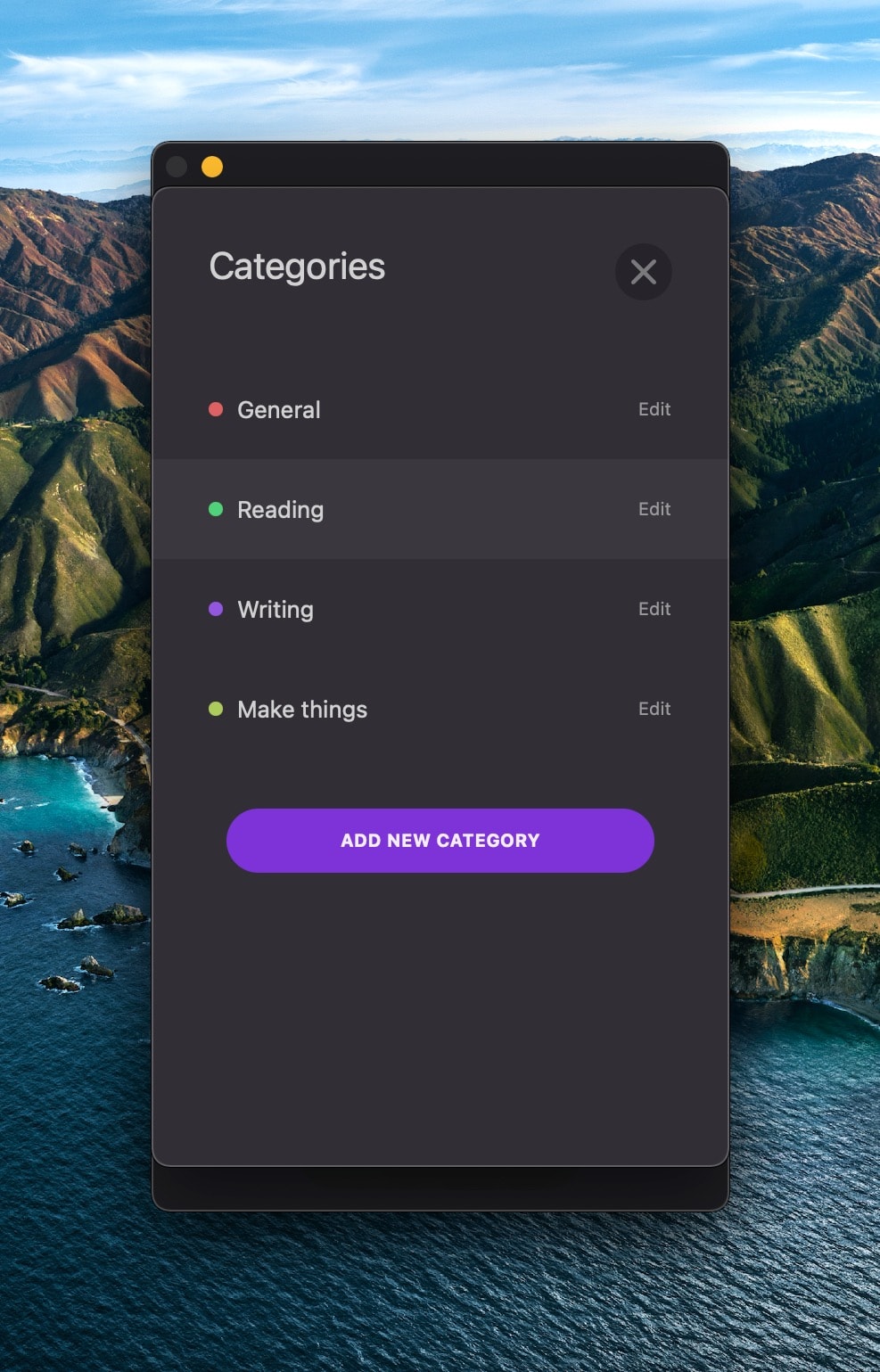
NEW
Category
Group your sessions by category you want to track

NEW
Color
Personalize Session with your favorite color
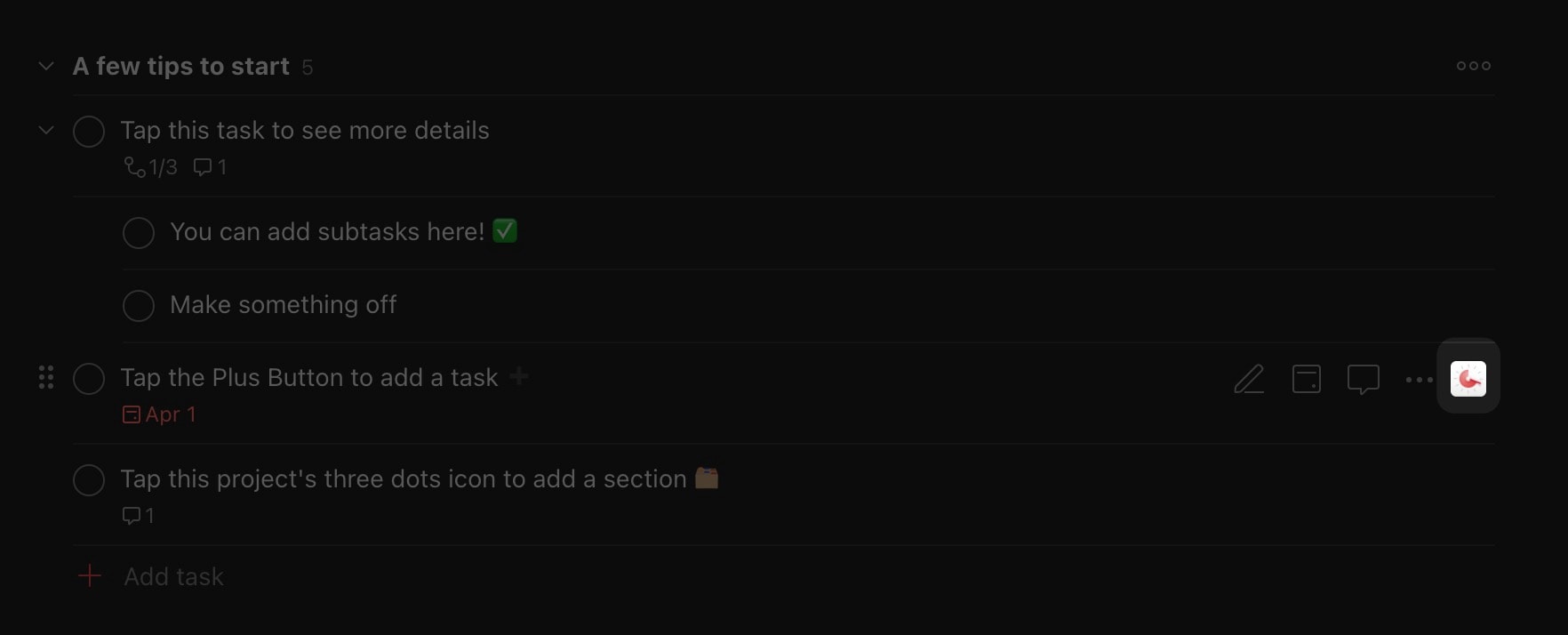
NEW
Chrome extension
Start Session directly from Todoist, Trello, and Github on Chrome
Bug Fixes and Improvement
- Automatically delete Session calendar when user logged out
- Group calendar on Session settings by source
- Fix calendar issue on Session settings where it can't be scrolled when you have many calendars
- Added a button to hide all calendars
- Fix bug where notes text area still focused even when Session has ended
- Fix notification where total calculated time on overflow doesn't take time passed into account
v2.1
Slack blocker and URL scheme
5 March 2021
2 new features and stability improvement. Session now can automatically mute Slack channel while you started working and on rest. The mute will expire after you have finished working (go to main page).
The other big feature is URL scheme. You can see the documentation here. URL scheme is a simple but powerful way to programatically navigate Session with just a link.
New Features
NEW
Slack blocker
Mute/unmute your Slack team whenever you started / ended your Session
NEW
URL Scheme
Programatically navigate Session with just a link
NEW
Presence notification
Session now can nudge you every few minutes (user configurable) whenever your Session is running. Now you can keep being reminded if you ever got distracted while Session is running
Bug Fixes and Improvement
- Sync improvement
- Fix bug where overnight calendar render incorrectly
- Fix bug where long break never got triggered
- Fix bug where overflow notification never got triggered
v2.0
Double pane mode, calendar integration, keyboard shortcuts, and much more!
21 February 2021
As you can probably tell, We are very excited. We have worked hard to make every inch of Session experience better.
First of all, Double pane mode. Now Session shows menu contextually, based on what you need at the moment. Planning what to work on and how long? Calendar view. Currently working? A notes view with some recent notes to keep you updated. Taking a rest? Another calendar view to see how your days went by in general.
Another big addition: calendar integration. Now you can see your meetings and calendar events right inside Session. You can also see your past Sessions on Apple calendar. Huge for monitoring own self.
Other than that, there's a lot of optimization and bug fixes here and there.
On next and following updates, we are going to focus on projects feature and better analytics. For now, stay productive and enjoy what Session offers!
New Features
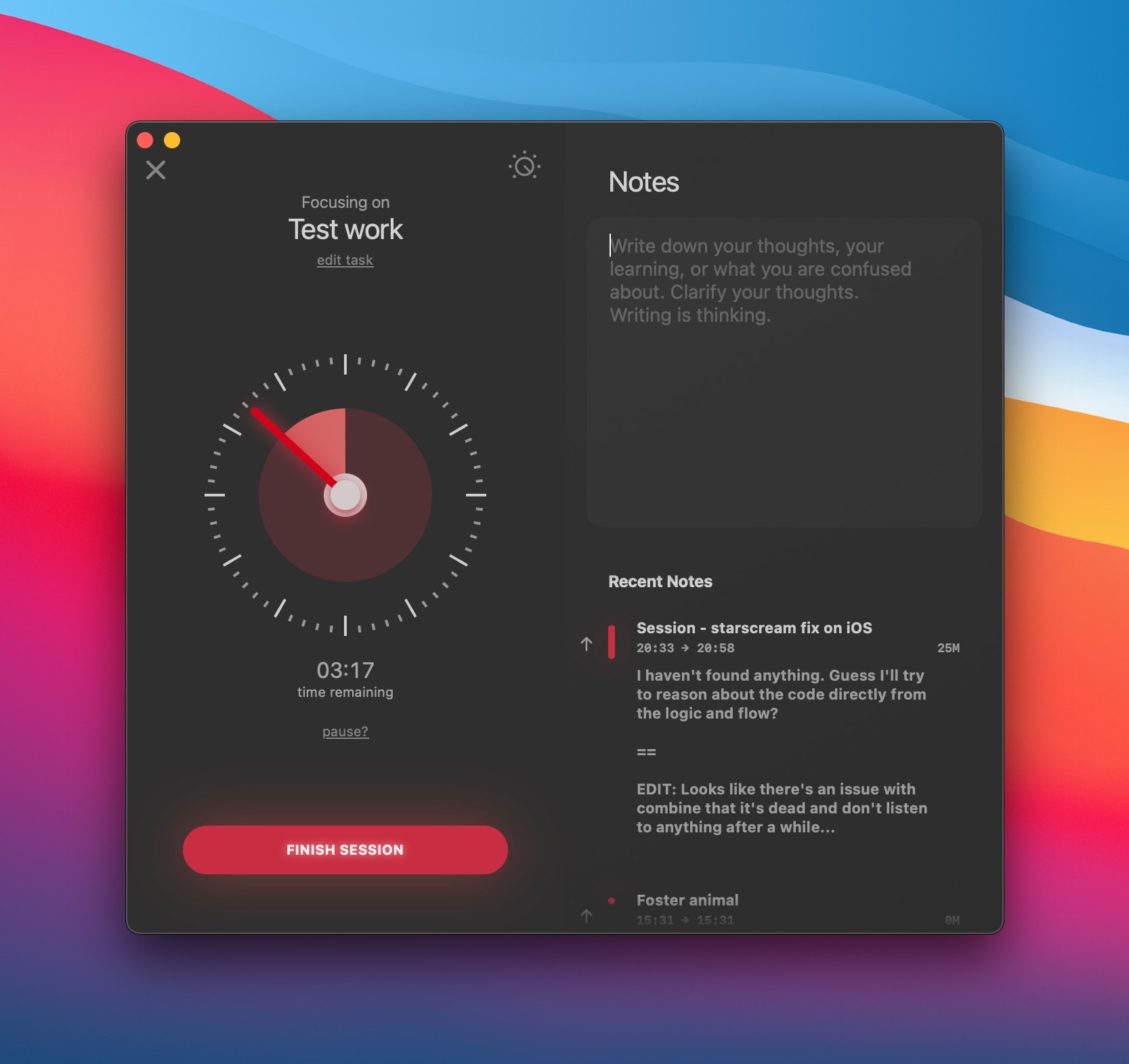
NEW
Double pane mode
Keep you stay present and updated on what you've been doing

NEW
Calendar on Session
See what's upcoming and Sessions you've done
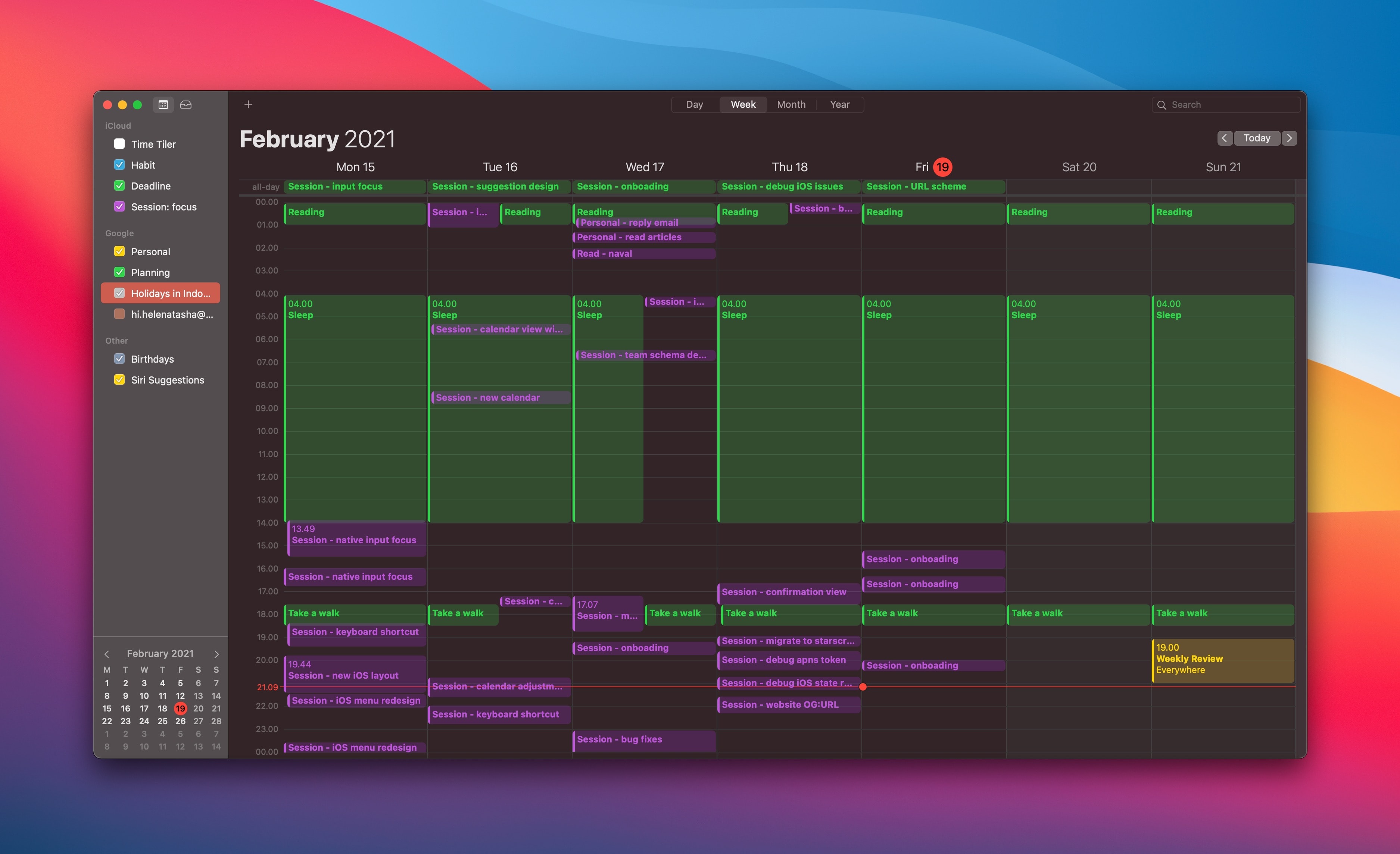
NEW
Sessions on Apple calendar
Gives you a bird eye view on how you've been doing
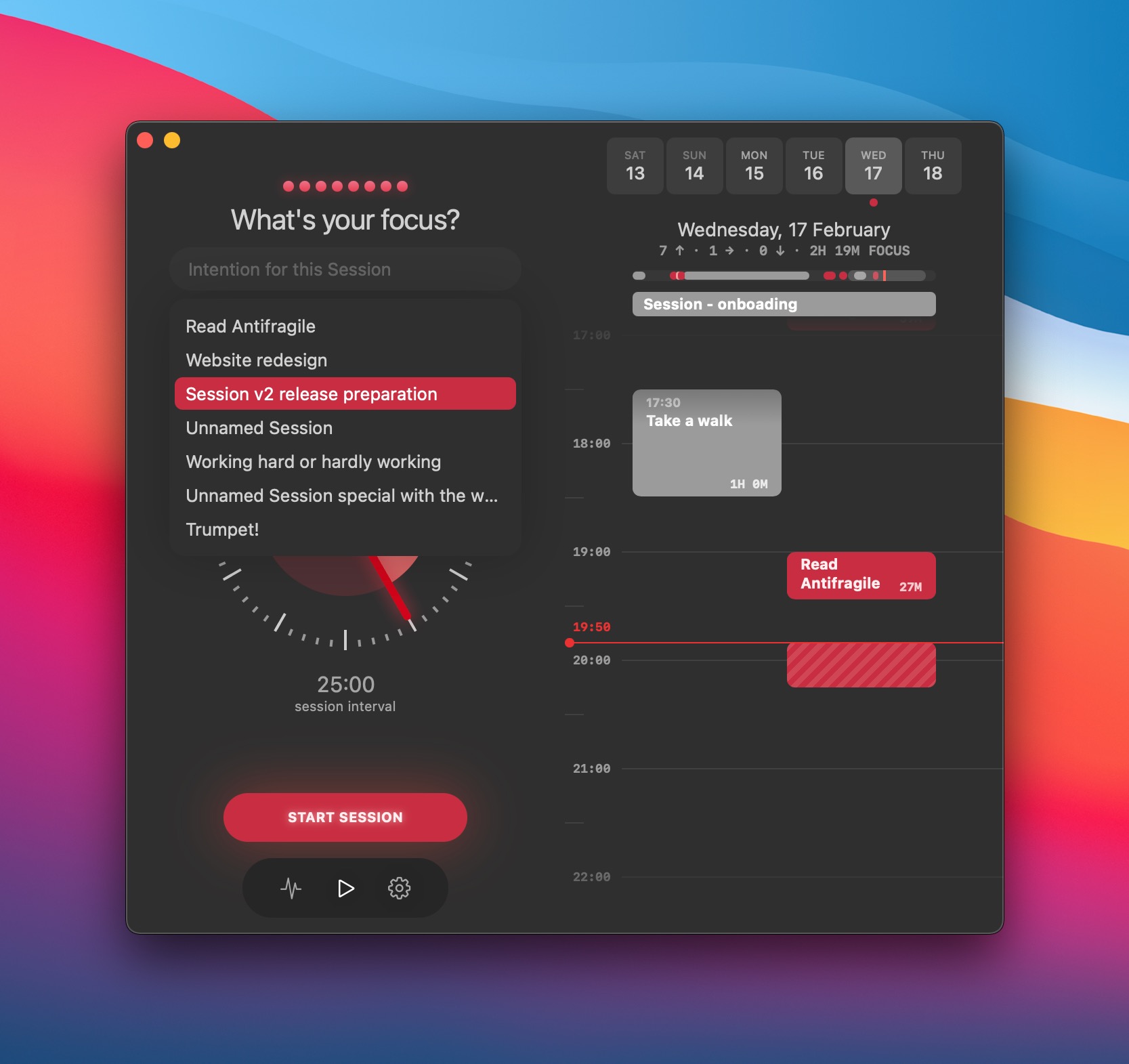
NEW
Task list suggestions
Blazing fast way to work on tasks you've done before
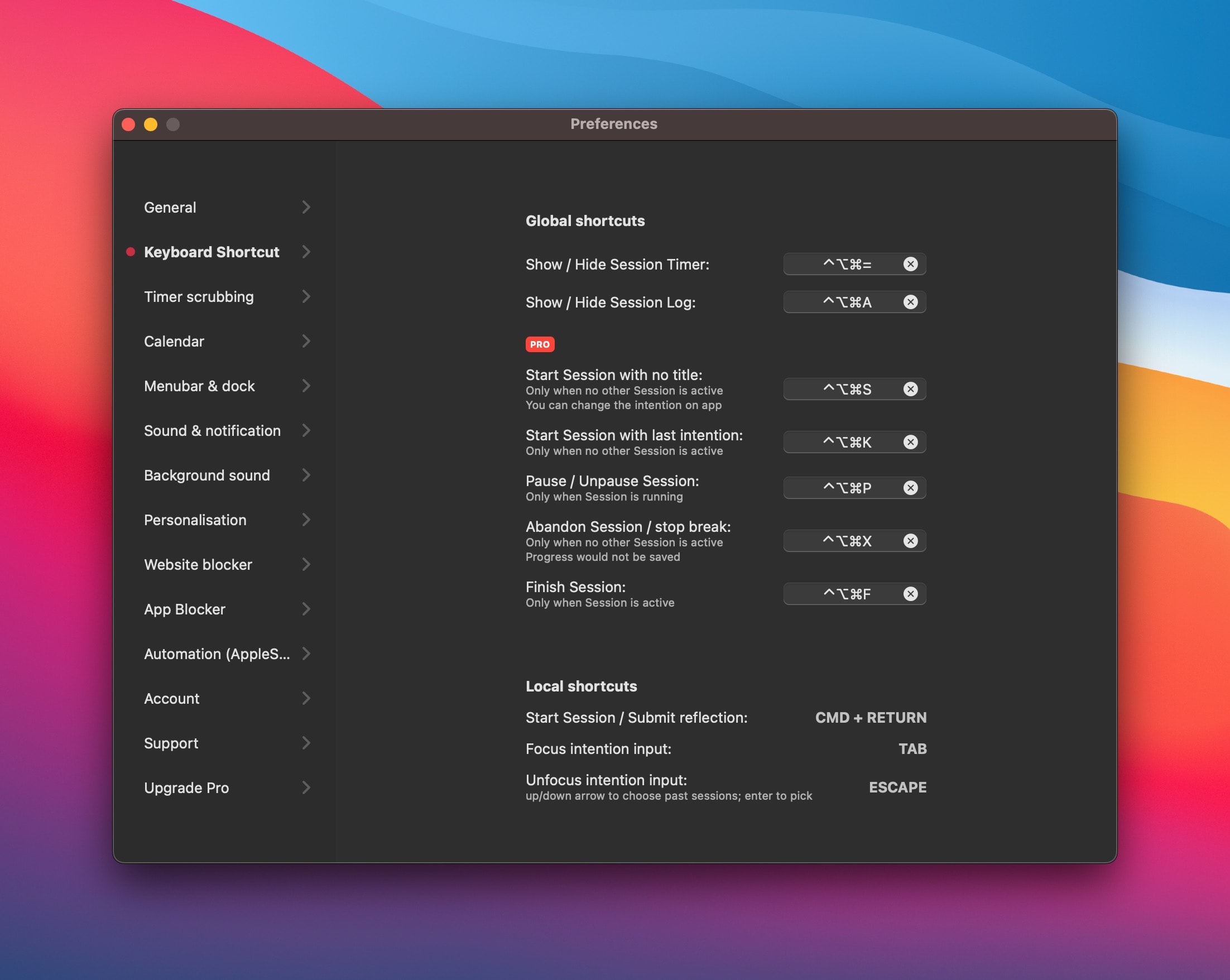
NEW
Global keyboard shortcuts (Mac)
Navigate the app without having the window on!
NEW
Session and rest went too long Automation trigger
Now you can run automation if rest / session (play music, change bulb color, etc) went too long!
Bug Fixes and Improvement
- Menu and navigation selector
- Onboarding scheme to keep user know how to best use Session
- Adjust background noise volume
- Projected start date and end date on main view
- Long break now take task "streaks" into account. Previously it count all tasks on that day.
- Minimap on calendar
- Redesigned calendar view
- Day selector on double pane mode
- Show projected Session when user drag the timer
- auto scroll to latest calendar events
- Calendar / timeline toggler now is within day view
- iOS - Option to keep screen turned on while using Session
- iOS - Fix bug where account sometimes logged out after not using the app for a long time
- iOS - Fix bug where background sound sometimes not firing properly
v1.10
Be present: Automation and white noise. Automate your workflow with iOS Shortcut and AppleScript!
1 February 2021
Our main goal is always to find way how to keep us stay productive and in the zone. It's not an easy task. We spent a lot of time thinking on how Session can help you achieve this. That's why this version is a big deal for us.
First: we introduced White noise. It seems trivial: some user use their own music to stay focused. Why waste unnecessary resources to introduce built in white noise? Honestly, white noise is never on our radar. It's "useless". But we decided to open our mind and try working with white noise. Immediately, we found immediate benefit.
White noise gives you presence. It lets you know what "stage" you're currently in. By default, we used ticking clock to wired you in "focus" phase. On "break" phase, we used an ocean waves. These sound distinction will help you transition between focus and break mode—just like how "breathe" help you transition from "planning what to work on" to "focus.
If you used to work with music, try white noise for a few Session. Let us know what your thoughts about it.
Another feature we're going to introduce is Automation.
Imagine having Do Not Disturb turned on while working on Session, and have it turned off while you've stopped working. What about force close distracting application like Slack and other messaging system? Play music? Change bulb color? Now you can.
This feature also align with this update theme: presence. It helps you wired in and know what "stage" you're currently in.
On Mac, you can use AppleScript. On iOS, you can use Apple Shortcut. We'll cut it short here as we've made an tutorial for you to get the most out of Session
You can learn how to make the most out of Session here And about automation here here.
New Features
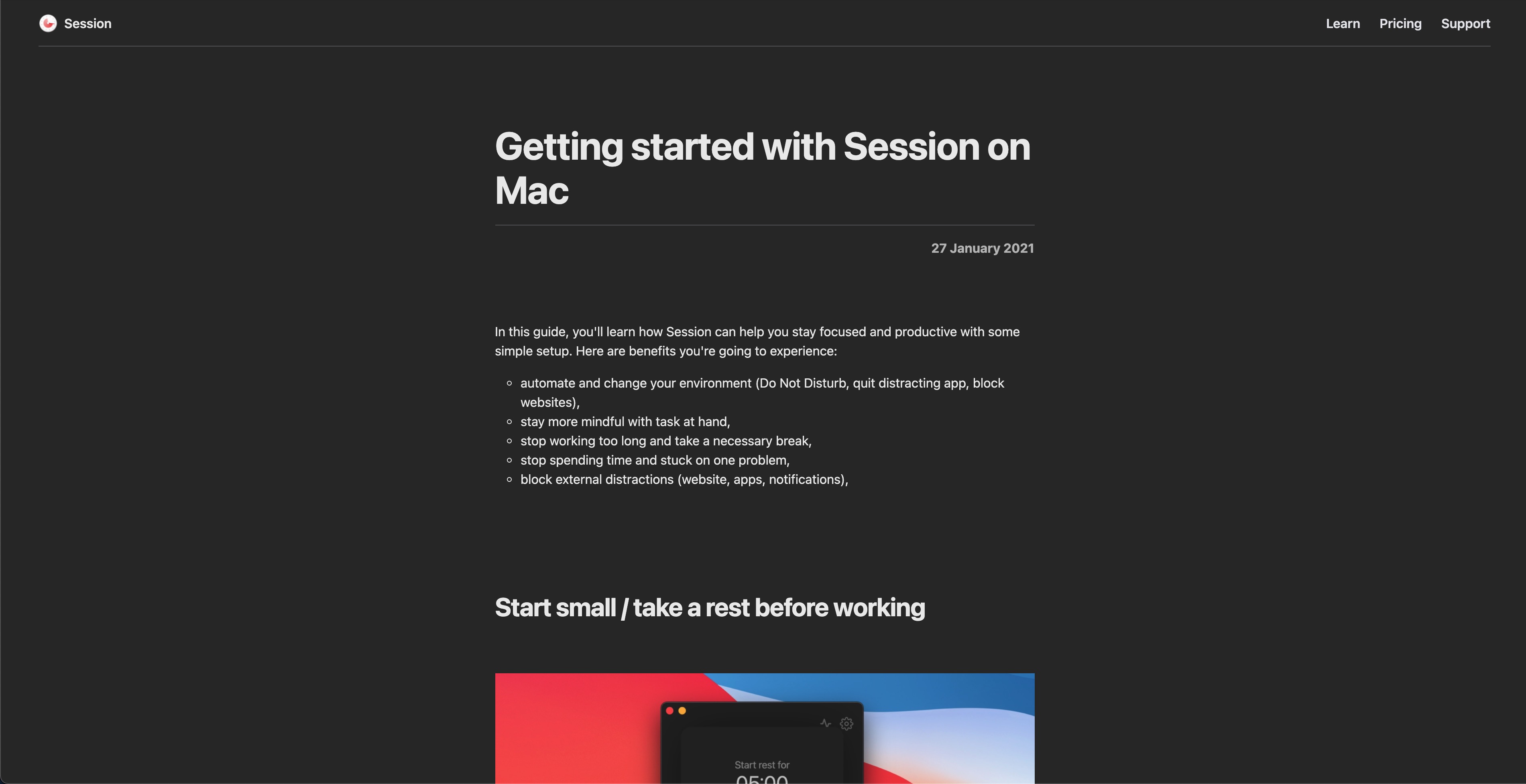
NEW
Session academy
We wrote guides how to be more productive, automate your workflow, and how to make the most out of Session
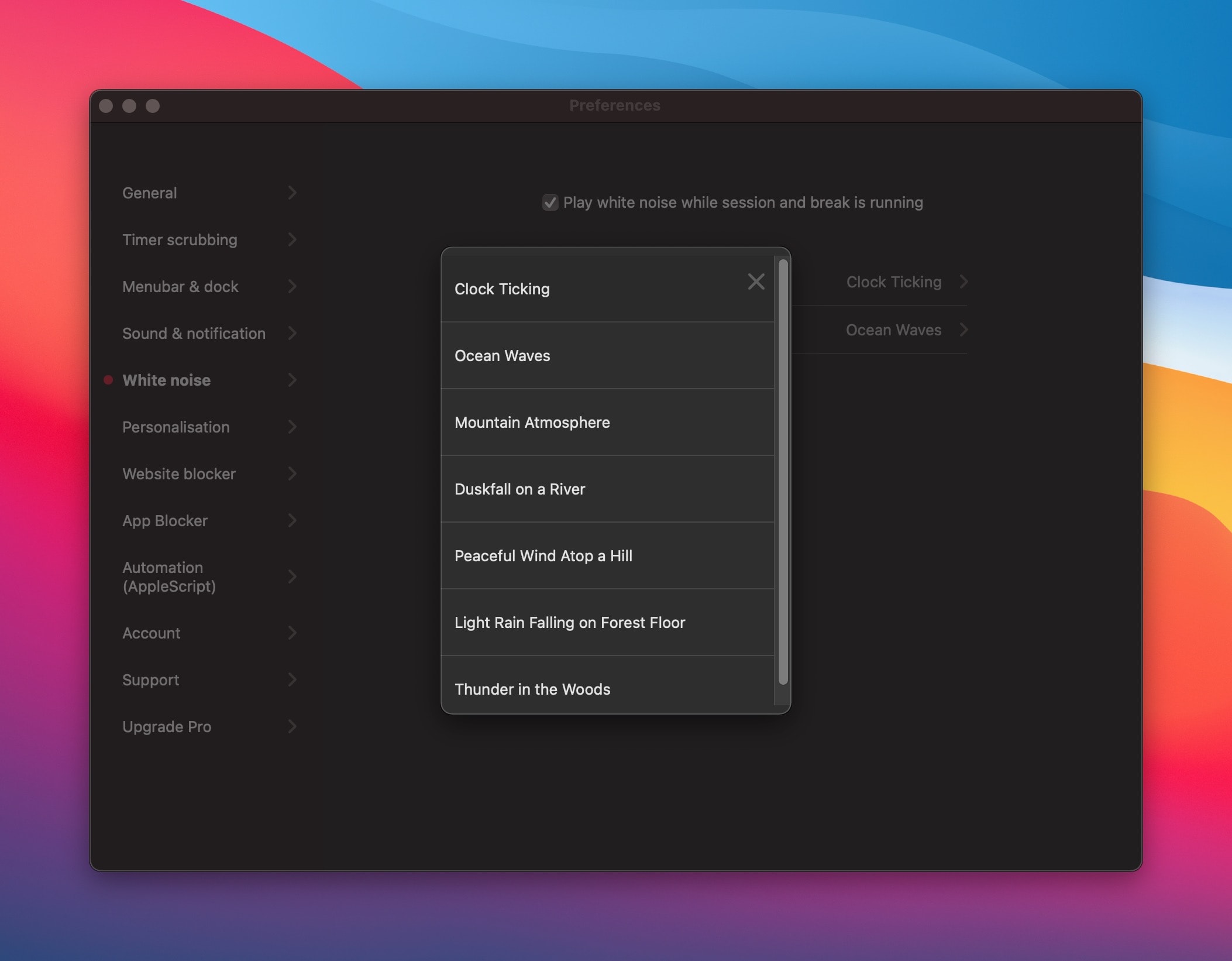
NEW
White noise
Know exactly whether you're on focus or break
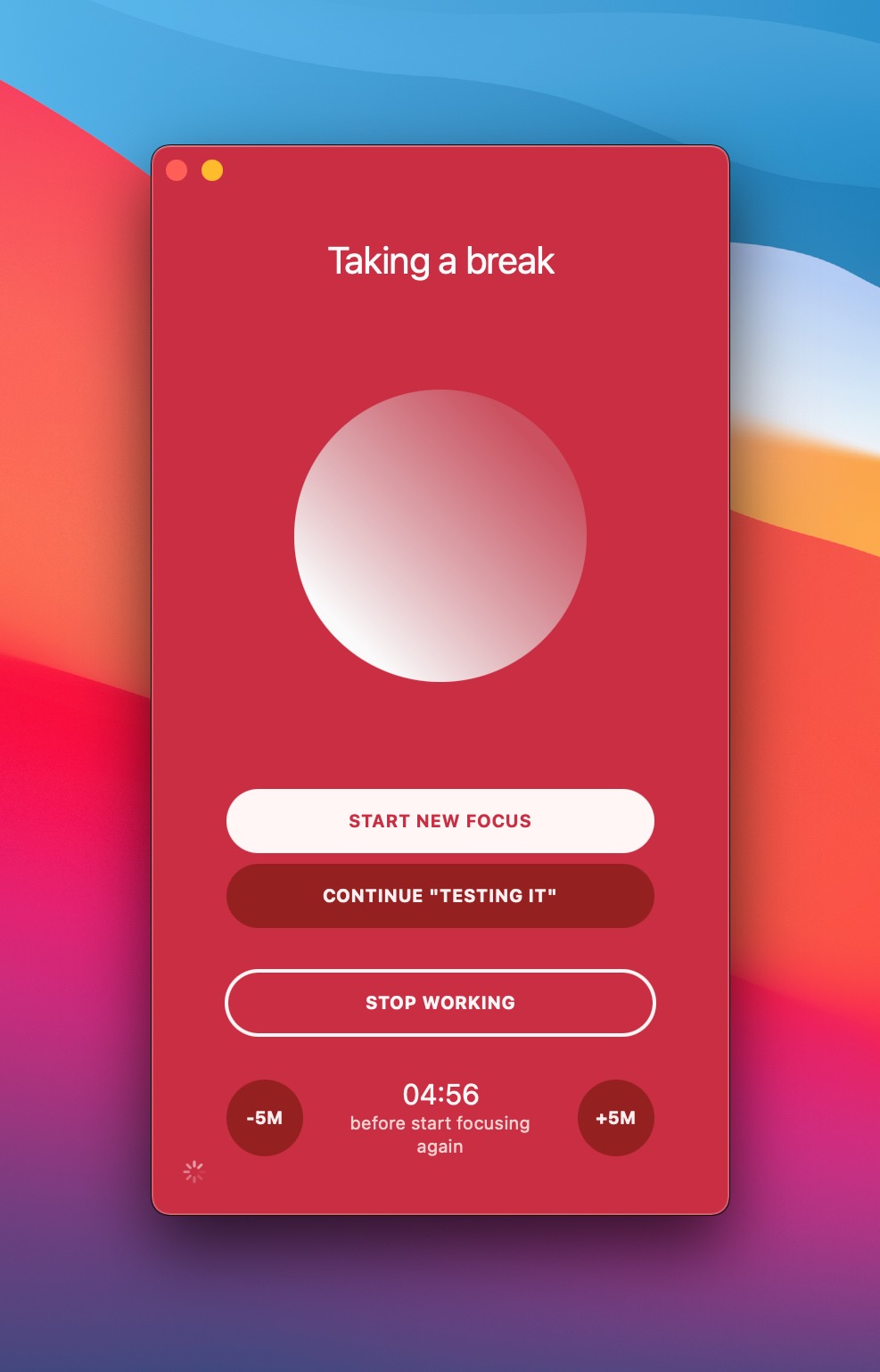
NEW
Rest window always on top
Now rest screen will be always on top to keep you stay rested. You can turn this off on setting if you don't like it.

NEW
Auto break mode
Now you can `force` yourself to take a necessary break if you're working too long.
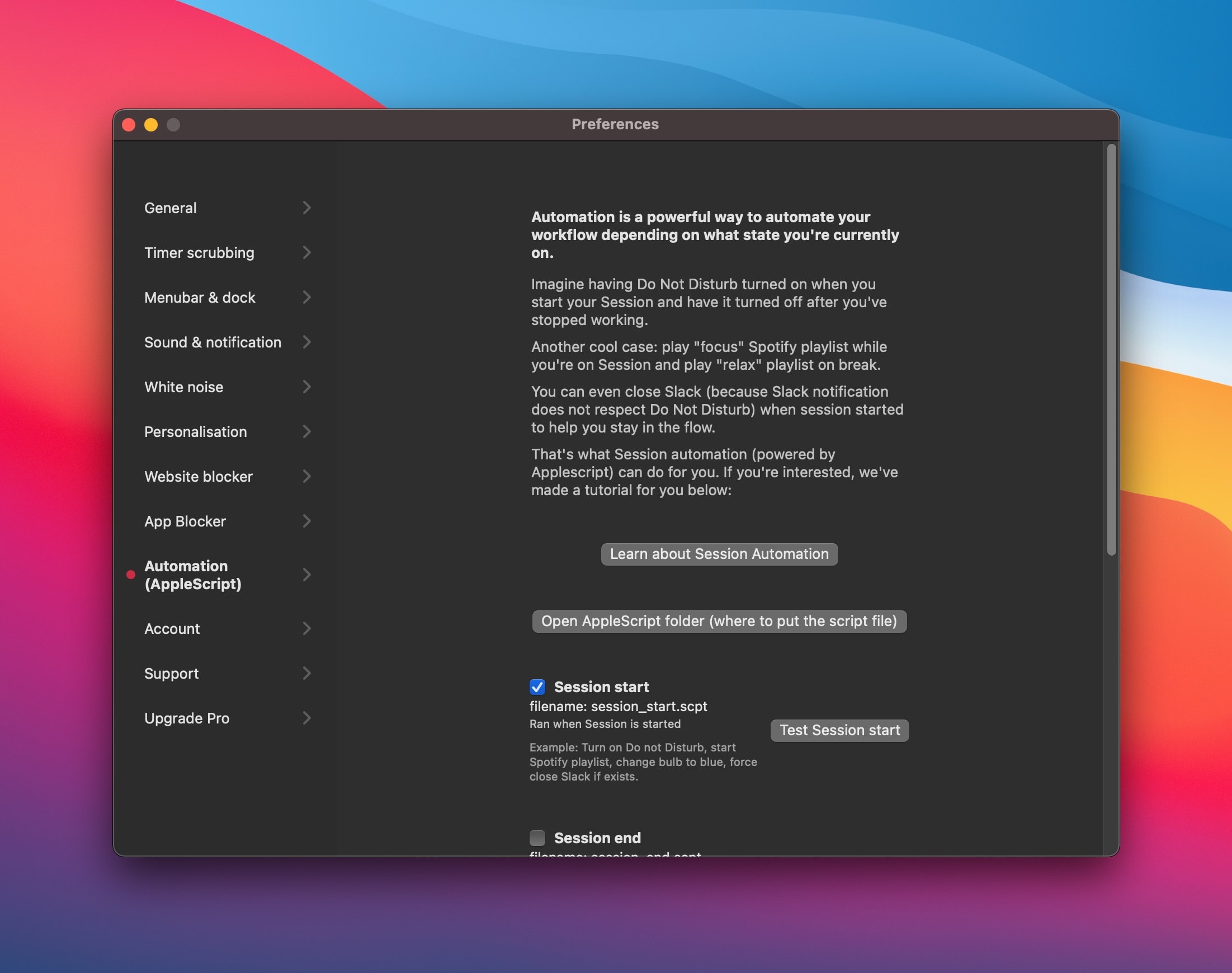
NEW
AppleScript on Mac
Automate your workflow with Mac
NEW
Apple shortcut on iOS
Automate your workflow on iOS
Bug Fixes and Improvement
- Better syncing performance
- Better calendar design
- Free user now can change mood + get daily report
v1.9
Start on Mac, end on iOS. Real time sync between all devices!
10 January 2021
Yes. You've read the title right. Now Session sync Session state between all devices! Now you can start on your Mac, end it, on a long break, and get notified when your break has ended from your phone. This is a game changer as you can stay focused, reminded to take necessary break, and get notified wherever you are.
We also introduced simplified Session experience in general. Take a peek below for more details :)
New Features
NEW
Real time sync between devices
Start on Mac, end on iOS. Vice versa
NEW
Push notification on iOS
Session on Mac will notify iOS when session, break, or pauses has ended
NEW
Pause handling
Session calculation now take account into pauses!
NEW
Manual force sync
Now you can force sync data between devices. Real time sync should handle this though. But it's nice to have the capability just in case!
Bug Fixes and Improvement
- Huge performance improvement on initial sync when use has lots of data
- Fix bug where iOS app sometimes didn't deliver session end notification
- Ability to set total focused minute in reflection view
- Distraction are now take into account on total Session
- Ability to skip break and record session if timer has ended
- Simplified Session flow and user experience
v1.8
Session scrubbing and huge core experience improvement
16 December 2020
This is a huge and exciting update. We have made every inch of Session's core experience to be better. To start: now users can move the timer hand clockwise for Session, and counterclockwise for Rest. This greatly improve Session experience. If you had a bad day and wanted to get quick win, start focusing just for a short time. Or go deep with longer interval.
Scrubbing is great, but it's just the beginning. We now let's you start Session without any task and make the task name editable on working mode. This gives you huge flexibility as you can start right away and include "what I should work on 🤔" as part ot the current Session.
One of the biggest complain in reflection view: many user find that they often forget to close it. Worry no more. If there's no activity on Reflection for 30 second, Session will auto continue it and record your Session.
Other than that, huge improvement on all part of the apps! Notable list: website allow list and deny list, floating window capability, preference page architecture redesign, and many more.
On next update, we are going to focus on something special: start on Mac, continue on iOS. Stay tuned :)
New Features

NEW
Timer scrubbing
Clockwise for Session, counterclockwise for Rest.
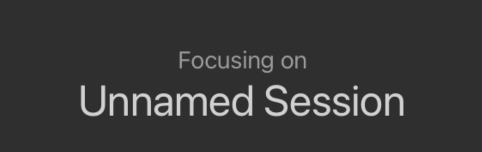
NEW
Start session without task
Gives you flexibility to commit and think afterwards.
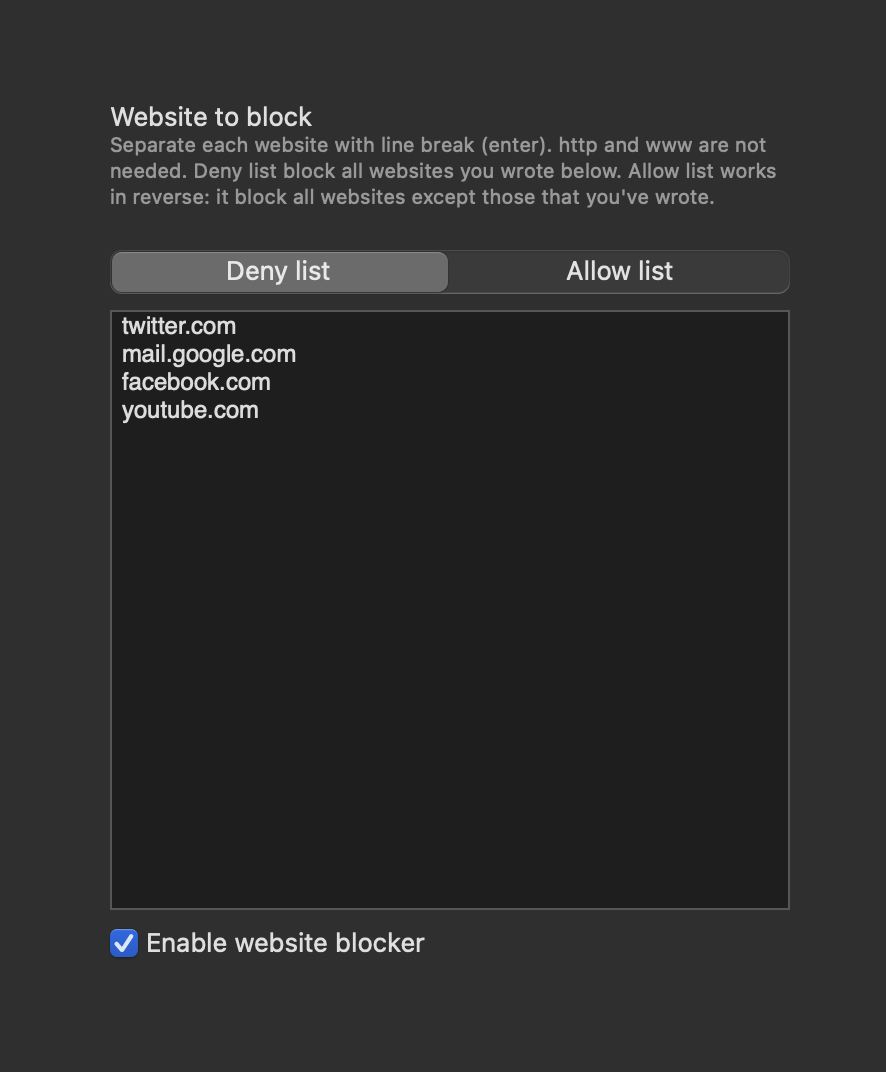
NEW
Website blocker allow/deny list
Feeling restrictive? Allowlist only allows website that you have chosen.
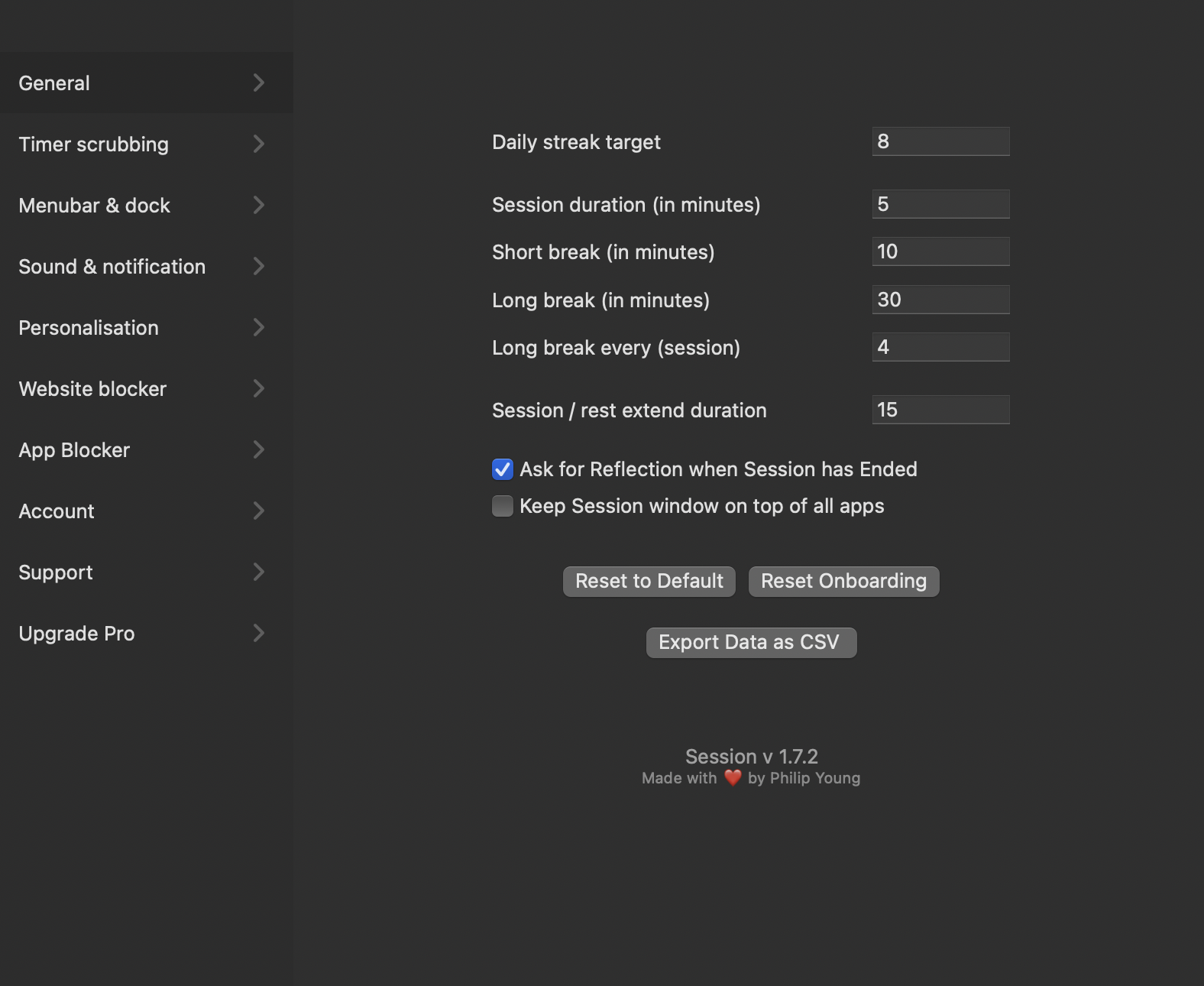
NEW
Preference page redesign
Personalize Session to fit your workflow
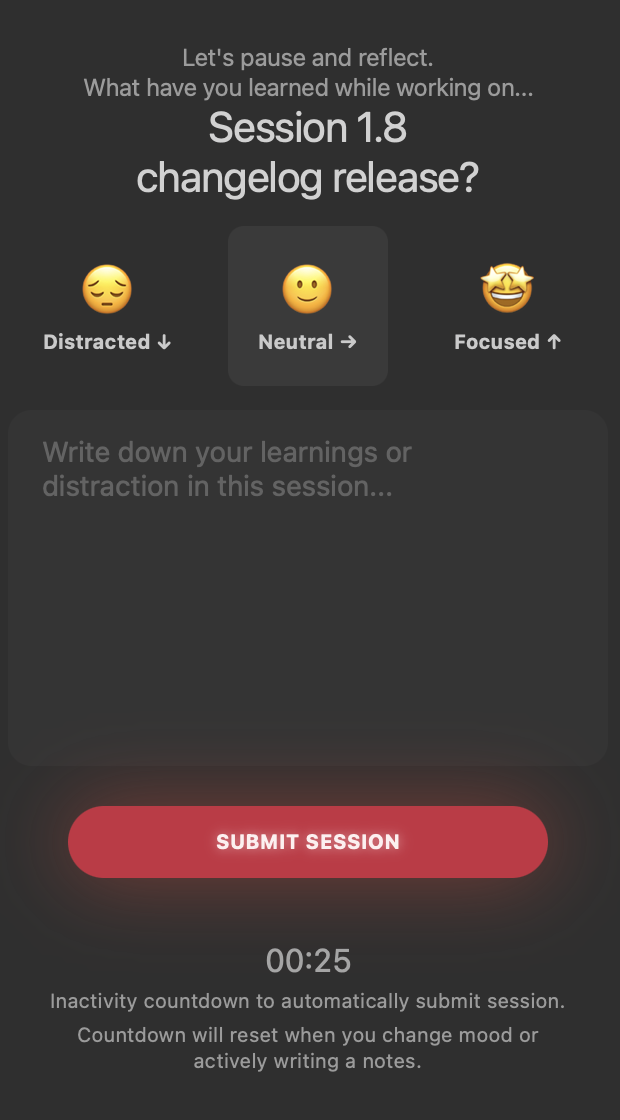
NEW
Auto proceed on Reflection mode
Automatically goes to break / idle if there's no activity for 30 minutes
NEW
Floating window
Multi display user rejoice! Session app can be changed to "always be on top" to keep you on track of your progress.
Bug Fixes and Improvement
- Snap timer scrubbing for minute interval you choose (every 5, 10, etc)
- Website blocker show Session's new logo
- Cancel Session on breathe view
- Remove long press button on iOS
- Fix timeline view where some midnight event are shown as "night"
- Show total duration on idle view
- Add "start Session to menu bar"
- Fix website blocker and restore behavior if user doesn't have Google Chrome installed
- Minor update now shows data from stayinsession.com/changelog
- On iOS: if user close app on Session reflect, Session automatically store the data
v1.7
Session core experience 🎉 (part 2 of 2)
3 December 2020
This version enhances lots of things from Session core experience. Redesigned Session flow, Session duration on macOS menu bar, partial keyboard shortcut (others are coming!), auto short and long break, hide Session notification if time is overflowed, and some more!
Session has been made to run more efficient. This update has significant performance improvement. Sync has been made to be more reliable too.
On personal news, our commitment for part-time job has just ended, so we can focus 100% on Session in the coming months! We're excited to help you all stay focused and make session better for you 🤩
New Features
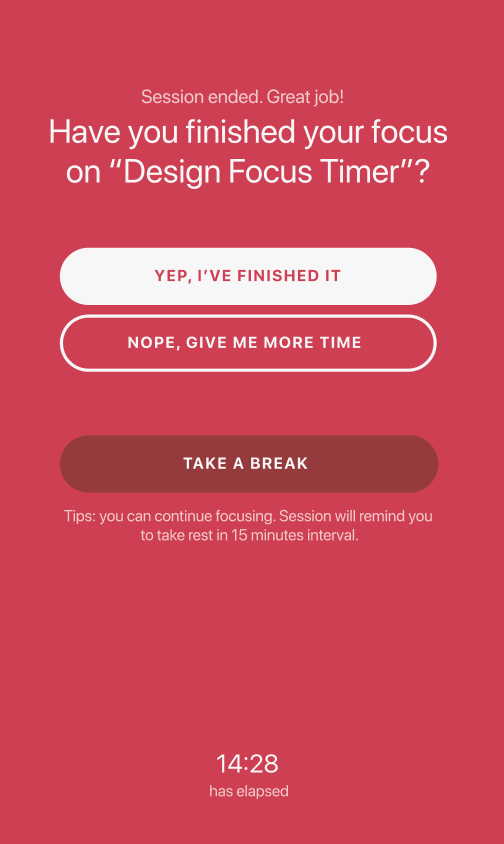
NEW
Redesigned flow
Session flow has been redesigned to deliver the same functionality with less clicking!
NEW
New Icon
Session now has a unified icon for Mac and iOS!
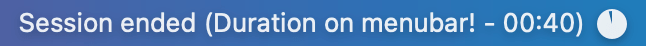
NEW
Session duration on menu bar
Now it's easier than ever to show how many minutes left you have in your focus without opening the main app window.

NEW
Toggle Session overflow reminder
Now, you can turn off session, rest, and pause reminder right from settings.
NEW
Keyboard shortcut for submit!
On iOS 14 + MacOS BigSur, CMD + ENTER will start Session and submit reflection.
Bug Fixes and Improvement
- Improved performance and energy usage significantly
- Improved real time sync realibility
- Calendar view now auto scroll to the first Session if exists
- Timeline view has a new header
- Fix iPadOS layout issue on split screen
- Fix iOS issue where reflection textarea sometimes blocked by keyboard
- Fix iOS issue where notification timer sometimes keep persisting
v1.6
App blocker & Session core experience (part 1 of 2)
16 November 2020
This version releases part 1 improvement for Session core experience. The update is split into two-part because of BigSur release. The new MacOS update didn't run Session correctly, so we focused to do quick bug fixes and crashes in this update.
Another notable part of this update: App Blocker. App Blocker augments Website blocker, and it's a great way to further block distractions like social media, messaging, and games app. This helps you be more mindful more focused on the task you have at hand.
Website blocker has new browsers support: Microsoft Edge, Brave, Chromium, and also Opera browser.
We also added granular Session duration control (most requested), and hide dock icon.
From visual part, accessibility is improved. Now Session renders correctly on high contrast mode.
New Features
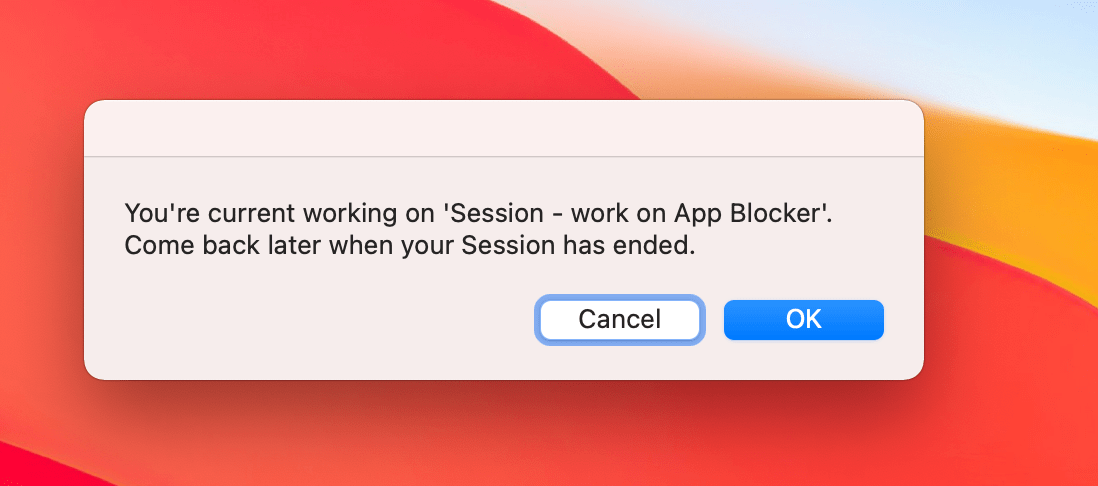
NEW
App blocker
Block specific app while session is running
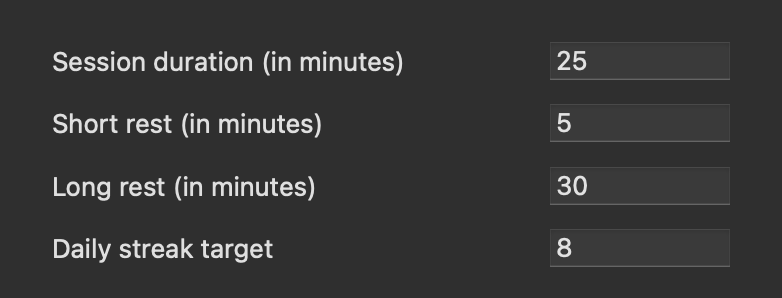
NEW
Granular Session duration
You can now choose any session duration and breaks that you like
NEW
Hide icon
Hide session icon from dock app
NEW
New Browser Support
(Brave, Microsoft Edge, Chromium, Opera)
Bug Fixes and Improvement
- Fix BigSur daily report crash
- Fix BigSur layout issue
- Fix BigSur issue where calendar and list item are not editable
- BigSur huge performance improvement
- Fix accessibility issue on high contrast mode
- Change temporary password copywriting to one-time password
v1.5
Daily report and data export
9 October 2020
This version introduces data export and daily report—a long requested feature from users. With daily report, Session will show you a page with how you are doing yesterday. It's a good way to start your day, knowing what you progress what you have made the day before.
Other big changes is data export. Pro user now can export data in CSV format. Some user asked this feature to further process their data. Here it is!
We also have big news coming at the end of October. Stay tuned!
New Features
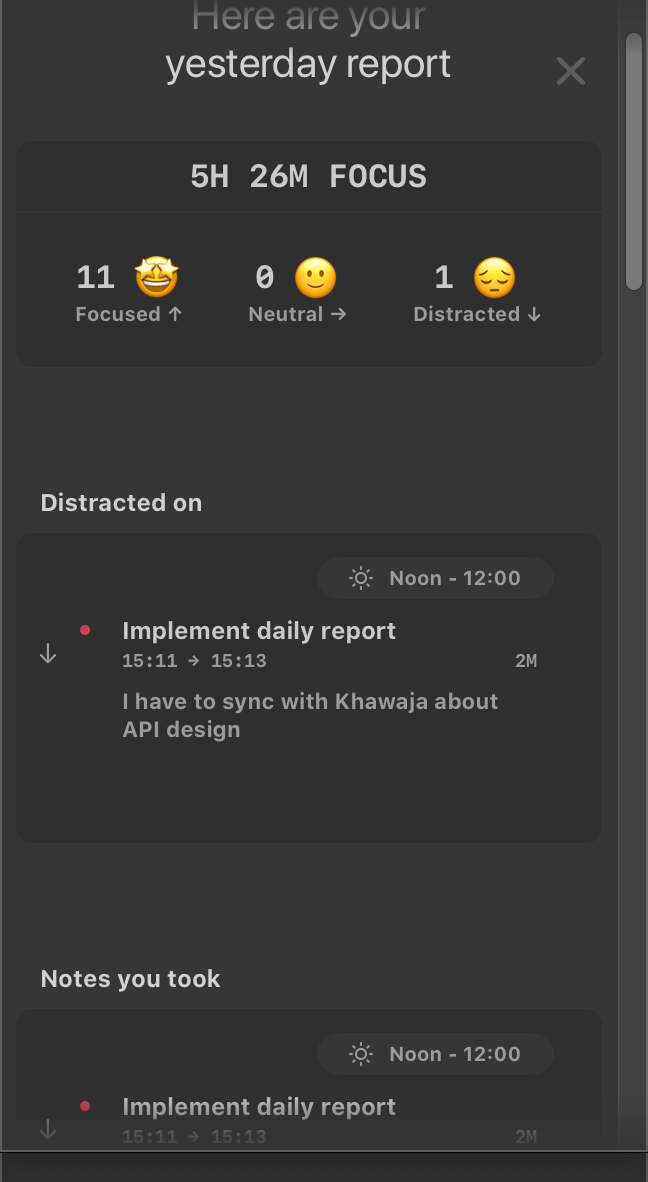
NEW
Daily report
Daily report shows you how you are doing yesterday
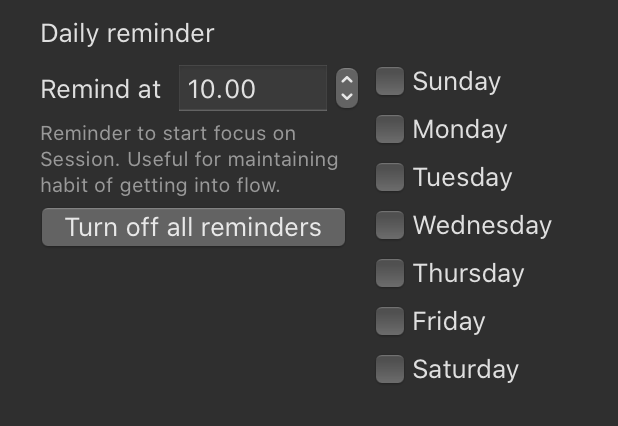
NEW
Daily reminder
Get reminded to start a Session everyday. You can customize what day and what time to be reminded.

NEW
Data export
Export your data to CSV format to further process the data.
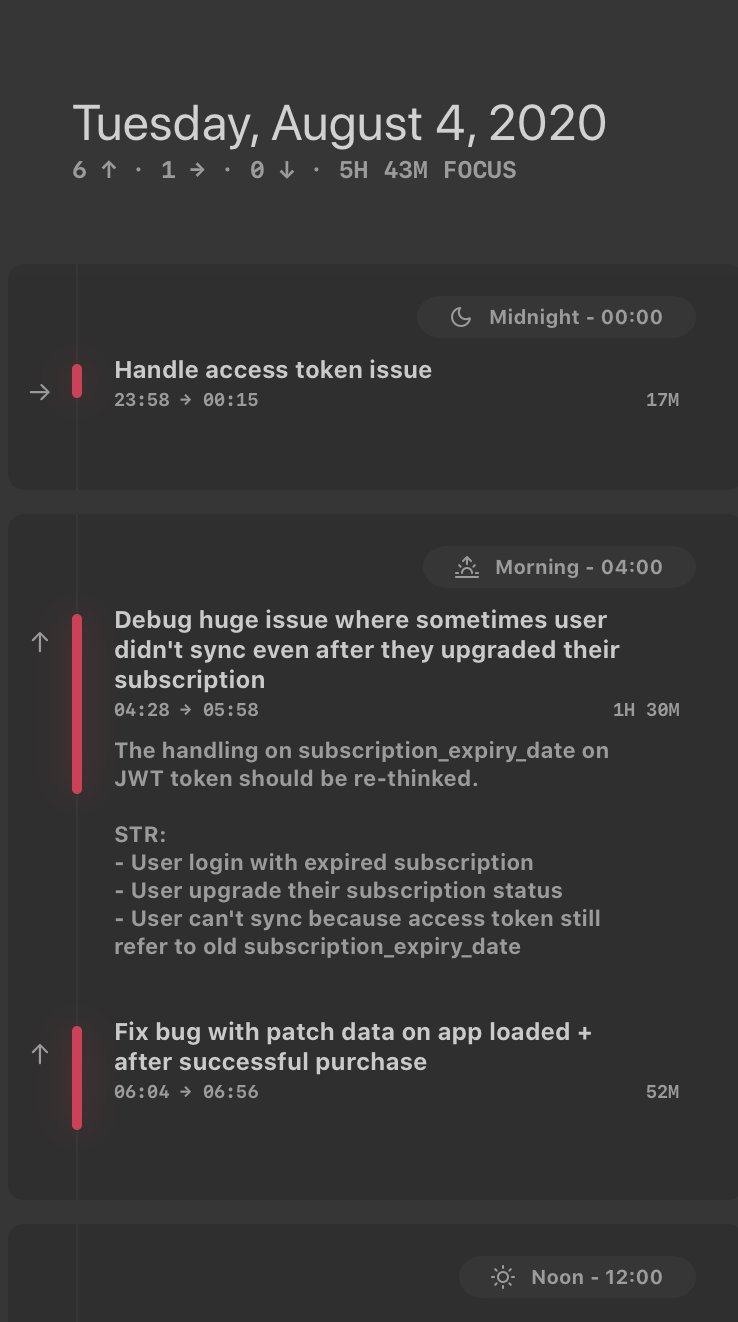
NEW
Timeline grouping
It's now easier than ever to scan your progress on timeline view with day-of-the-time grouping.
NEW
Contrast improvement on light mode
Better contrast for light mode. It was too muted before.
Bug Fixes and Improvement
- improved sync reability
- Fix issue where app didn't respect "Show reflection on task end"
v1.4
Mood tracking system
28 August 2020
This update's goal is to serve a future groundwork for next version—daily and weekly reporting. To make that possible, we introduce a new data point: mood. Mood could be selected on reflection after every session has ended.
Mood, while simple, adds an important data point. For example, you can look at your data, find patterns on days when you got distracted a lot, and compare it to your notes and see what triggers them.
Other than that, we also added improvements such as volume adjustment (important for headphone users), enforcable theming, and productivity pulse.
This update excites us! We can't wait to improve your Session experience and help you get more focused and reflective.
New Features
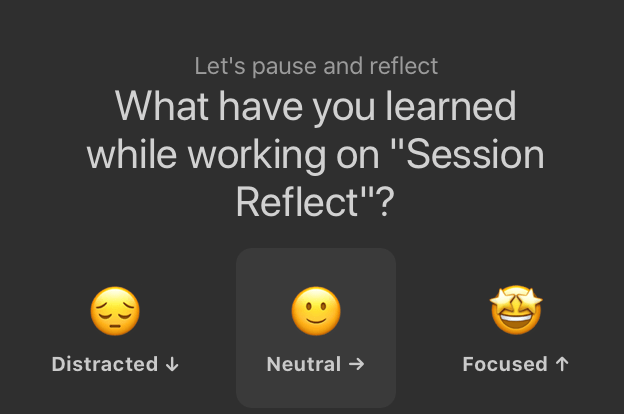
NEW
Mood system
The new mood system in a simple but powerful way to analyze how much distraction, neutral, and focus session you have in a day / week.
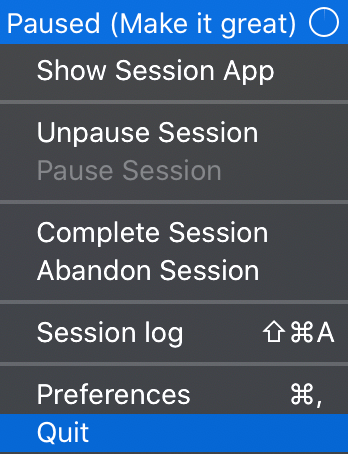
NEW
Improved menu bar navigation
Now you can pause, unpause, compelete, and abandon session directly from menubar.
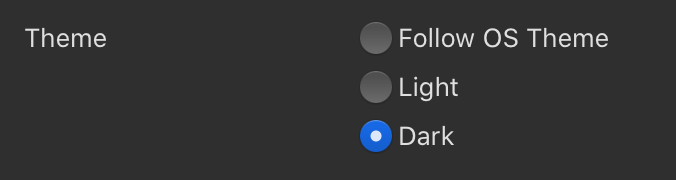
NEW
Enforcable theming
Now you can use dark mode / light mode no matter how long it is.
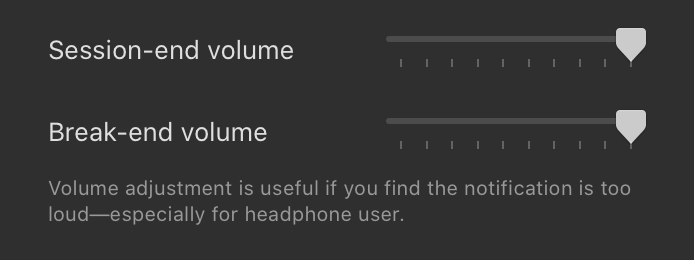
NEW
Volume adjustment
We added volume adjustment. Useful for headphone users.

NEW
Monthly productivity pulse
To visualize how your months went by, we added productivity pulse on each month row.
Bug Fixes and Improvement
- improved sync reability
- better sign-in and sign-out flow
- easier to identify current free / pro plan and for how long
- calendar / timeline preference is now remembered between restarts
- fix stuck notification bug issue
- add timer still running indicator on reflection view
